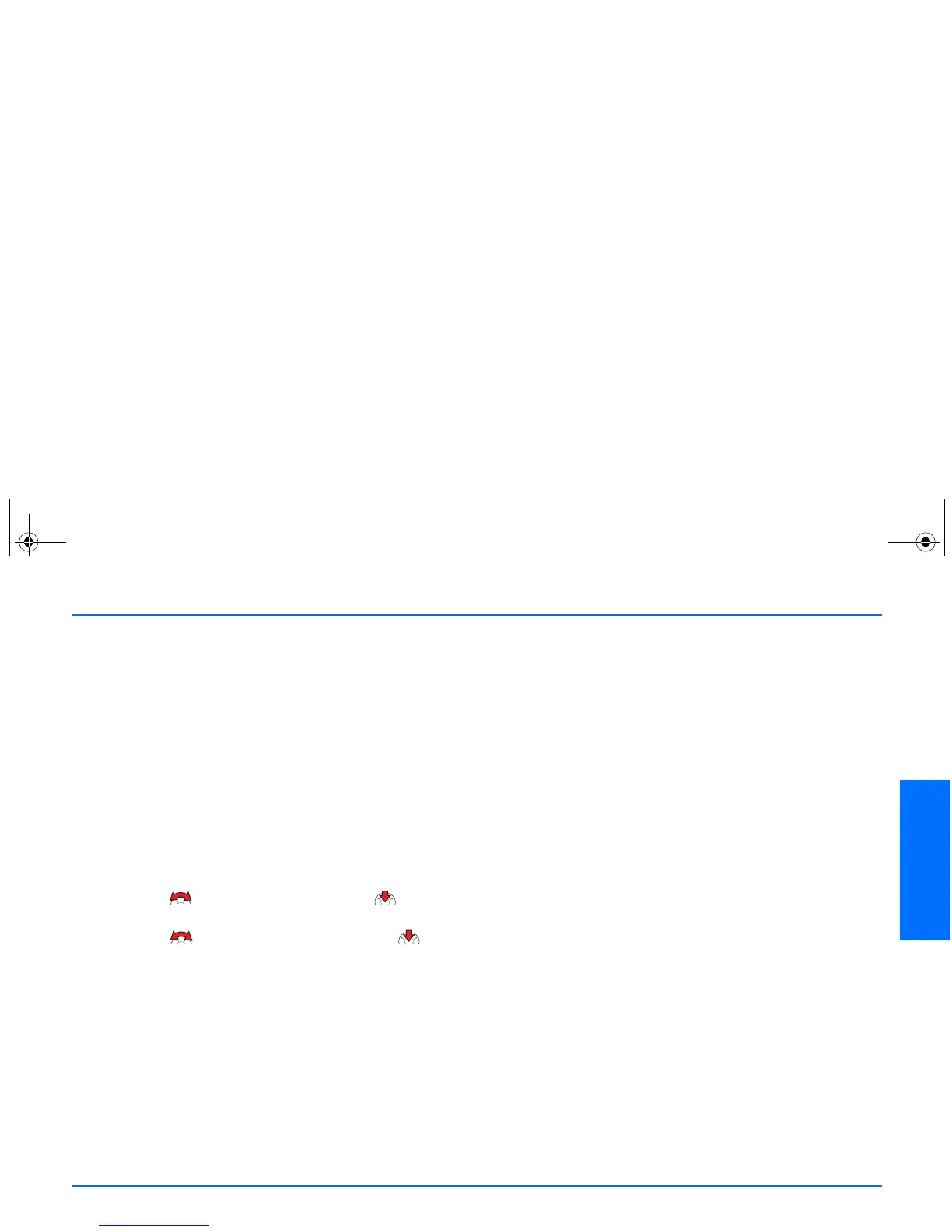Audio settings
53
English
Audio settings
Your car phone supports a variety of options for output over a
loudspeaker:
p
Direct connection to the SP-2 loudspeaker supplied in the
sales package.
p
Connection to a compatible car radio loudspeaker over an
additional relay that switches audio output over to the
loudspeaker (not included in the scope of supply).
p
Connection to the compatible car radio loudspeakers via the
line-in input of your car radio. You will need to adjust the
audio level suitably if this option is selected.
To make audio settings, select the Start-up tour or Settings
menu:
a
Scroll with to Equaliser sett. and press to select
this option.
a
Scroll with to the desired option and press to
select.
Function test
After your car phone has been installed, it needs to be checked
to ensure that it is working properly. When testing the
operation of the equipment, also check that it has been
mounted so that it in no way impairs the driver during
operation of the vehicle.
x
To make a wireless connection between your car phone and
a compatible accessory with Bluetooth technology, ensure
that the devices are within the range necessary for
Bluetooth transmission. Remember that external devices
need to be supplied with sufficient power for this feature
(check the battery pack).
Scope of supply
p
Radio unit TFE-4R
p
Display XDW-1
p
Handset HSU-4
p
Loudspeaker SP-2
p
Microphone HFM-8
p
System cable PCU-4
p
RS232 adapter cable AD-3