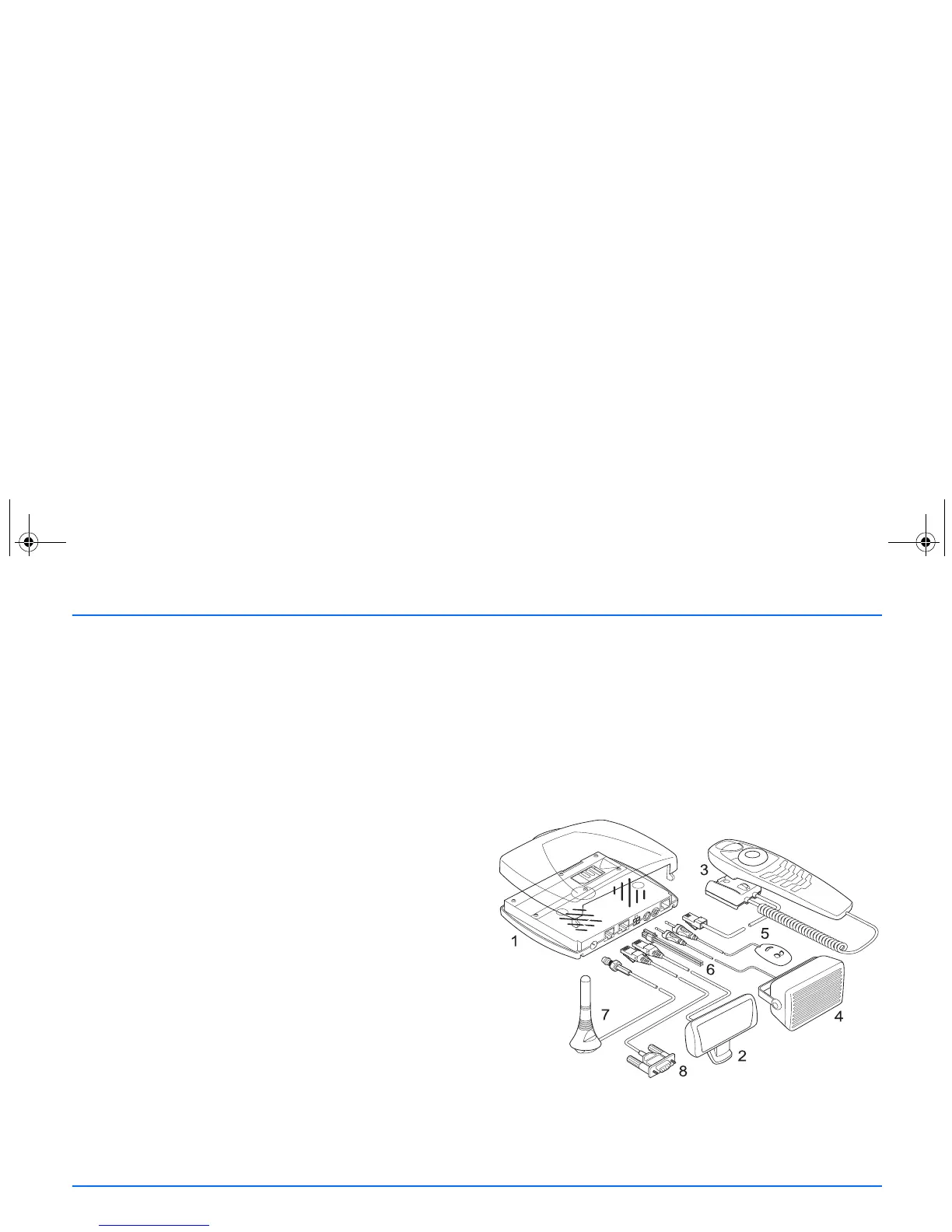Safety first
50
Safety first
x
Please read the basic safety guidelines set out below before
beginning any installation work.
p
Make sure that the car ignition is off and disconnect the car
battery before beginning with the installation work and
ensure that it cannot be reconnected inadvertently.
p
Do not smoke when working on the car. Make sure that
there is no source of fire or flame nearby.
p
Take care not to cause damage to electrical cables, fuel or
brake lines or safety equipment during installation work.
p
Make sure not to impact the steering or braking systems or
other key systems essential for proper operation of the car
when installing car phone equipment. Check to make sure
that deployment of the airbag is not blocked or impaired in
any way.
p
RF signals may affect improperly installed or inadequately
shielded electronic systems in motor vehicles (e.g. electronic
fuel injection systems, electronic anti-skid braking systems,
electronic speed control systems, airbag systems). Should
you note a fault or change in the operation of such a
system, contact your car dealer.
p
The car phone kit may only be used at an operating voltage
of 12 V with the minus pole earthed. Failure to observe this
requirement may result in damage to the car’s electronics
system.
p
Do not operate your car phone off the car battery for a
longer period of time, i.e. with the engine switched off, as
this may cause your battery to run dry.
p
In order to comply with RF exposure requirements for
mobile transmitting devices, a minimum separation
distance of 20 cm must be maintained between the antenna
and all persons.
Mounting