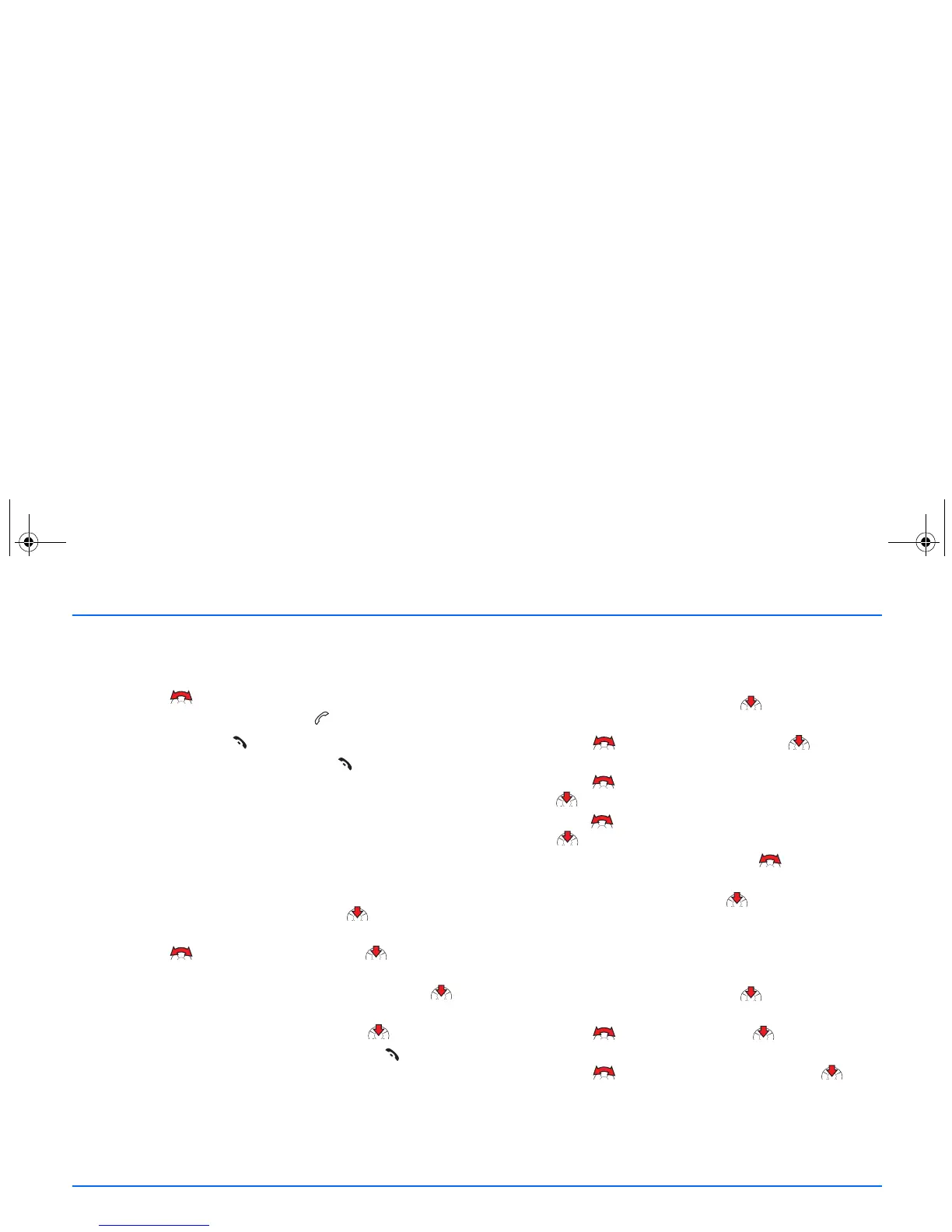Contacts
28
a
You can now view all the names stored in your phone book
which start with the letter selected. They are listed in
alphabetical order.
a
Scroll with to the desired name in the list.
a
To make a call to this person, press .
a
To end the call, press .
a
To return to the standby display, press .
For further information, see Dialling from the phone book
(name search) on page 18.
Adding a name
Names and phone numbers are stored in the phone book. You
can add a name and the related number to the phone book
starting from the standby display:
a
Select the Contacts menu and press the to open the
phone book.
a
Scroll with to Add contact and press to select
this option.
a
Key in the name with the alphanumeric keys and press
to save it.
a
Key in the corresponding number and press to save it.
a
To erase a character incorrectly selected, press .
Editing names and phone numbers
You can edit names and phone numbers in the phone book
starting from the standby display:
a
Select the Contacts menu and press to open the phone
book.
a
Scroll with to Edit contact and press to select
this option.
a
Scroll with to the first letter of the desired name and
press to view the list of entries starting with this letter.
a
Scroll with to the desired name in the phone book and
press to select it.
a
You can now edit the entry. Scroll with to the letter or
number to be changed and make the desired changes.
a
To save any changes made, press .
Erasing phone book entries
You can erase one or more names and the related numbers from
the phone book starting from the standby display:
a
Select the Contacts menu and press to open the phone
book.
a
Scroll with to Delete and press to select this
option.
a
Scroll with to the desired option and press to
select it.
a
Follow the instructions shown on the display.