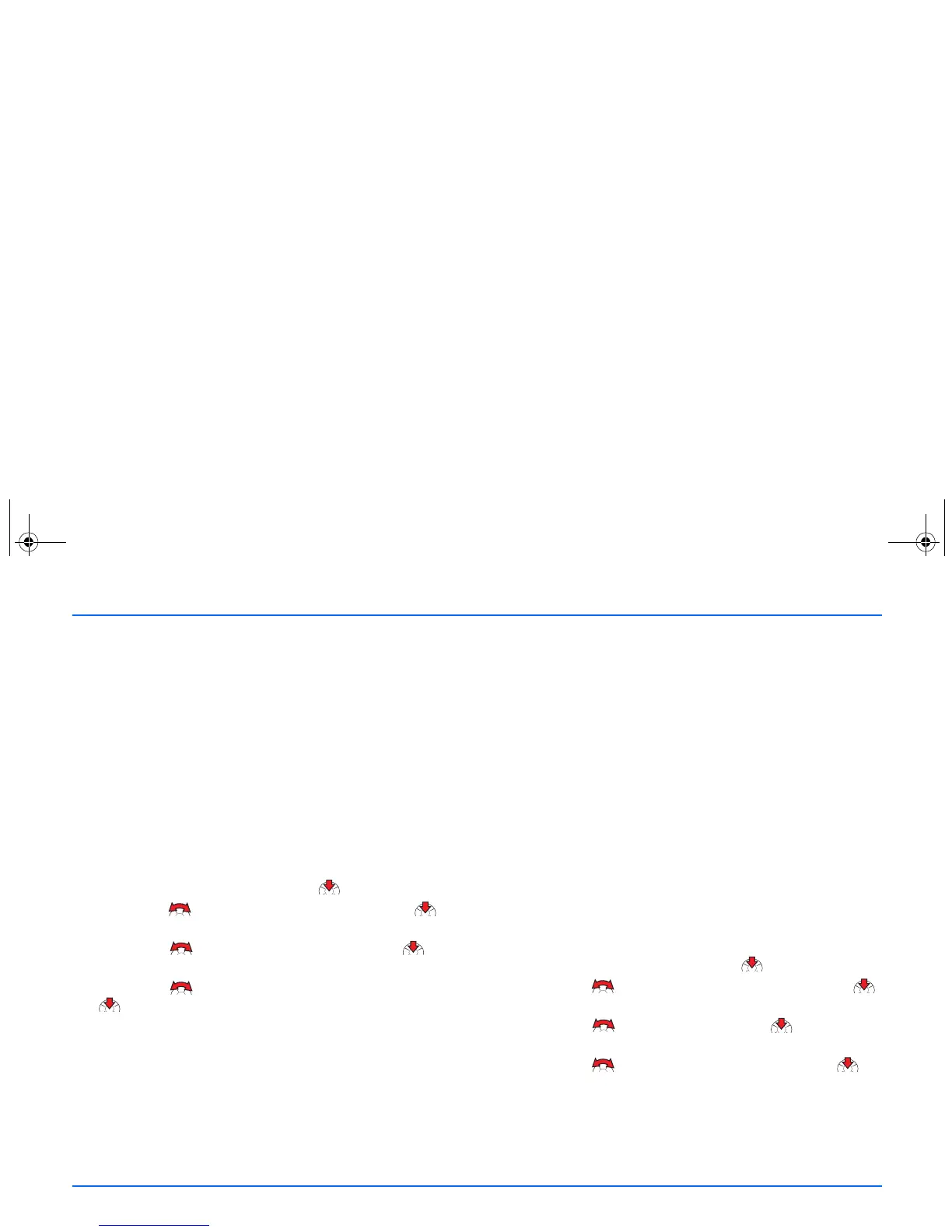Settings
32
p
Set delay
Select this option to set the time period after which an
incoming voice call is to be diverted.
y
The original factory setting for the delay time is 5 seconds.
Active call diverts are shown by an indicator on the display.
For further information, see Display indicators on page 12.
Automatic answer
This feature will cause any incoming call to be automatically
answered after the first ring whenever your car phone is on and
off mode is not active.
To activate the automatic answer function from the standby
display:
a
Select the Settings menu and press to open it.
a
Scroll with to the Call settings item and press to
select it.
a
Scroll with to Automatic answer and press to
select this item.
a
Scroll with to the desired option On or Off and press
to select it.
Call waiting
You may choose from three options for this function (network
service):
p
Activate
This option will activate the call waiting service.
p
Cancel
This option will deactivate the call waiting function.
p
Check status
Select this option if you wish to know whether or not this
service is currently active for your car phone (network
query).
Speed dialling
The speed dialling option can be activated (On) or deactivated
(Off) as desired.
Phone settings
Select this option to customise your car phone settings.
Display text language
This option allows you to select the language that display texts
are to be shown in. If automatic is selected, the phone selects
the language according to the information stored on the SIM
card
To set the display text language from the standby display:
a
Select the Settings menu and press to open it
a
Scroll with to the Phone settings item and press
to select it.
a
Scroll with to Language and press to select this
option.
a
Scroll with to the desired language and press to
select it.