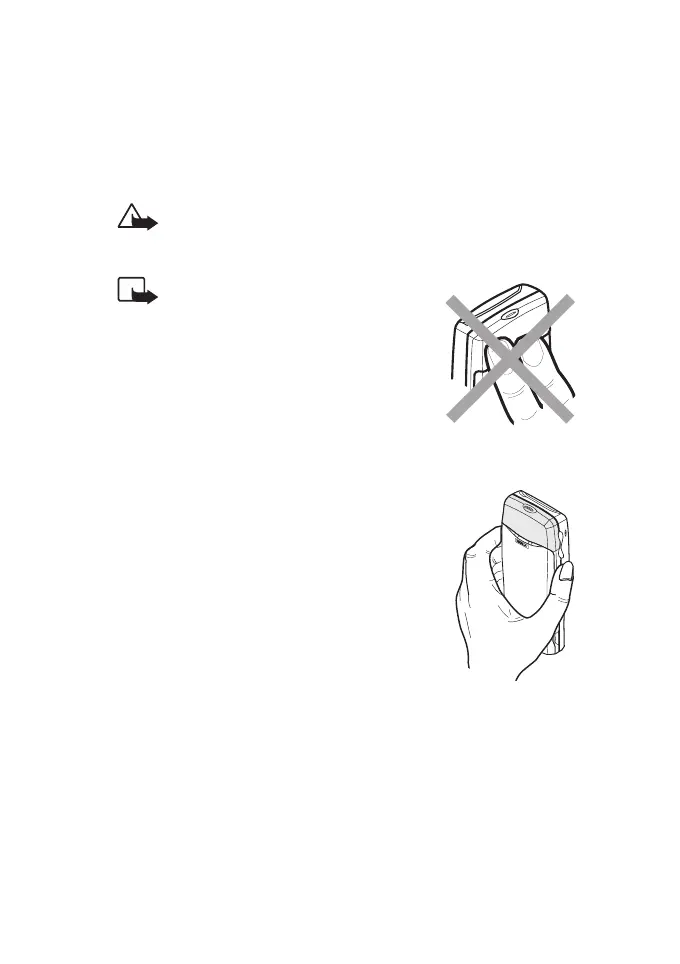17©2000 Nokia Mobile Phones. All rights reserved.
If the phone requests a security code
• Key in the security code, which is displayed as asterisks Q, and
press OK.
See also ‘General Information’ - ‘Security Code’.
WARNING! Do not switch on the phone when wireless
phone use is prohibited or when it may cause interference
or danger.
NOTE: Your phone has a built-in
antenna. As with any other radio-
transmitting device, do not touch
the antenna unnecessarily when
the phone is switched on. Contact
with the antenna affects call
quality and may cause the phone
to operate at a higher power level
than otherwise needed.
Not touching the antenna area during a
phone call optimizes the antenna
performance and the talktime of your phone.
Normal position: Hold the phone as you
would any other telephone.