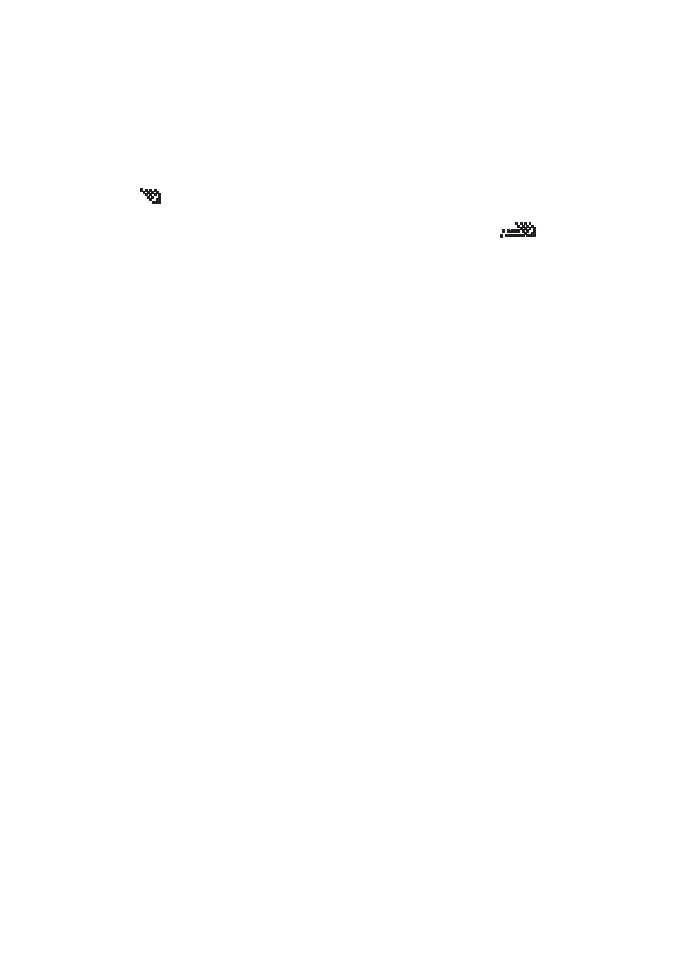41©2000 Nokia Mobile Phones. All rights reserved.
Writing and sending a text message
Within the Write messages menu you can write and edit text
messages of up to 160 characters. You have two methods of writing
messages:
• the method used traditionally in mobile phones, indicated by
, and
• another called “predictive text input”, indicated by .
1. In the
Messages menu, scroll to Write messages and press
Select.
2. Key in a message.
You can use the traditional text input, described in ‘Storing a
phone number with a name’, on page 24.
Alternatively, use the predictive text input. See the following
section, ‘Predictive text input’.
3. Press Options to display the following functions
•
Send to send the message.
•
Dictionary to set the predictive text input on and select the
language.
•
Send by set to send the message to a preselected set - see
below.
•
Save to save the message in the Outbox for use at a later
time.
•
Clear screen to remove all the characters that you have keyed
in from the display.
4. To send the message, select
Send and press OK.
5. Enter the recipient’s phone number, or
recall the phone number from phone book by pressing Search.
Find the desired number and press OK.
6. Press OK to send the message.