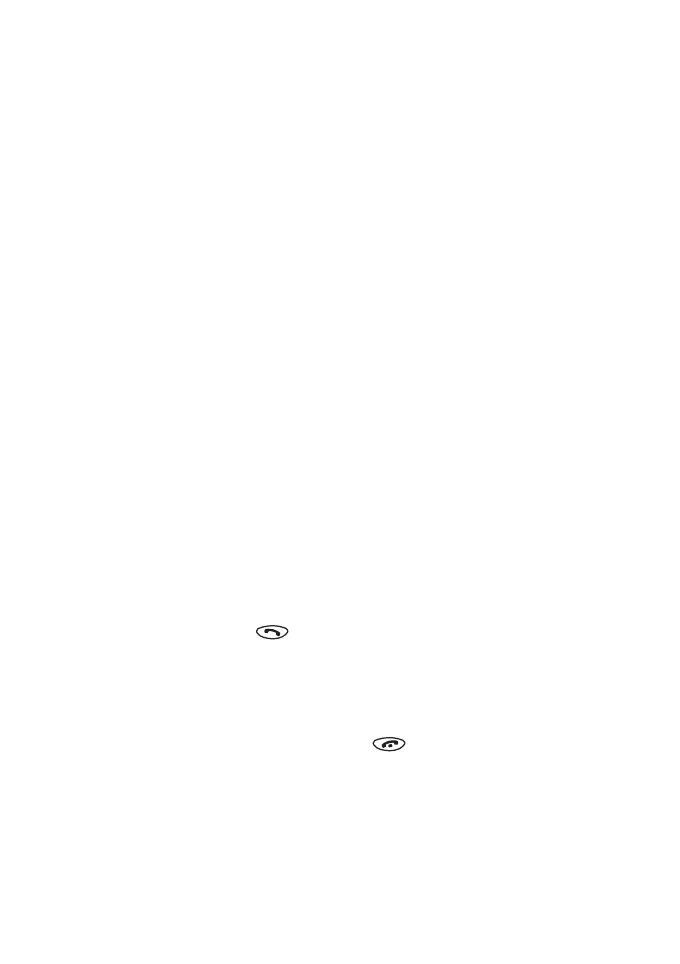21©2000 Nokia Mobile Phones. All rights reserved.
End all calls to end all calls
Names to access the phone book
Menu to access menu functions
Mute to mute the phone’s microphone
Transfer to connect an active call and a call on hold
and disconnect yourself from the calls.
Making a conference call
This feature allows up to six persons to take part in a conference call
(network service).
1. While in a call, press Options, and scroll to
New Call and press
Select.
2. Key in the phone number or recall it from memory and call the
number by pressing Call. The first call is put on hold.
3. When the new call has been answered, join it in the conference
call by pressing Options. Then scroll to
Conference and press
Select.
4. To add a new participant to the call, repeat steps 1 and 2.
5. To have a private conversation with a single participant, press
Options, scroll to
Private and press Select. Select the participant
that you want to have a discussion with and press OK.
• Press Swap or to swap between the conference and the
private call.
6. To return to the conference call, select
Conference again. See
step 3.
7. To end the conference call, press .