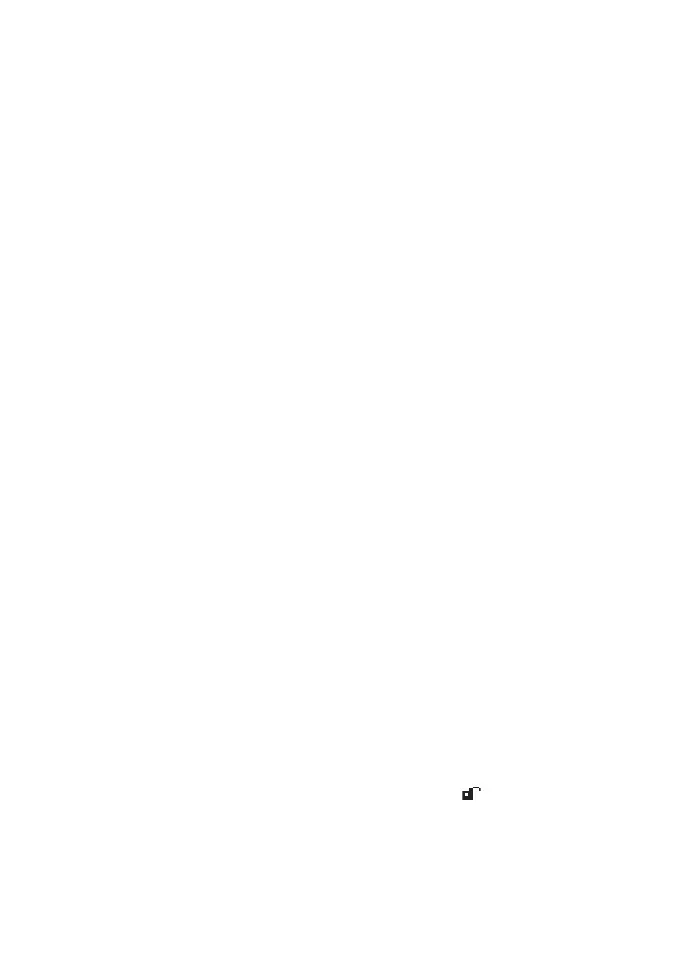72
©2000 Nokia Mobile Phones. All rights reserved.
If you key in an incorrect PIN2 code three times in succession, key
in the PUK2 code and press OK. Key in a new PIN2 code and press
OK. Key in the new code again and press OK.
PUK code (8 digits)
The PUK (Personal Unblocking Key) code is required to change a
blocked PIN code. The PUK code may be supplied with the SIM card.
If not, contact your local service provider for the code.
If you key in an incorrect PUK code ten times in succession, the SIM
card cannot be used anymore. Contact your service provider for a
new card.
You cannot change the PUK code. If you lose the code, contact your
service provider.
PUK2 code (8 digit)
The PUK2 code, supplied with some SIM cards, is required to change
a blocked PIN2 code.
If you key in an incorrect PUK2 code ten times in succession, you
cannot use the functions requiring the PIN2 code. Contact your
service provider for a new card.
You cannot change the PUK2 code. If you lose the code, contact
your service provider.
Barring password
The barring password is needed when using the ‘Call barring’
function. You obtain the password from your service provider.
Ciphering indicator
Depending on the network, the ciphering indicator may be
displayed during a call to notify that call encryption is off.
For more information, contact your network operator.
