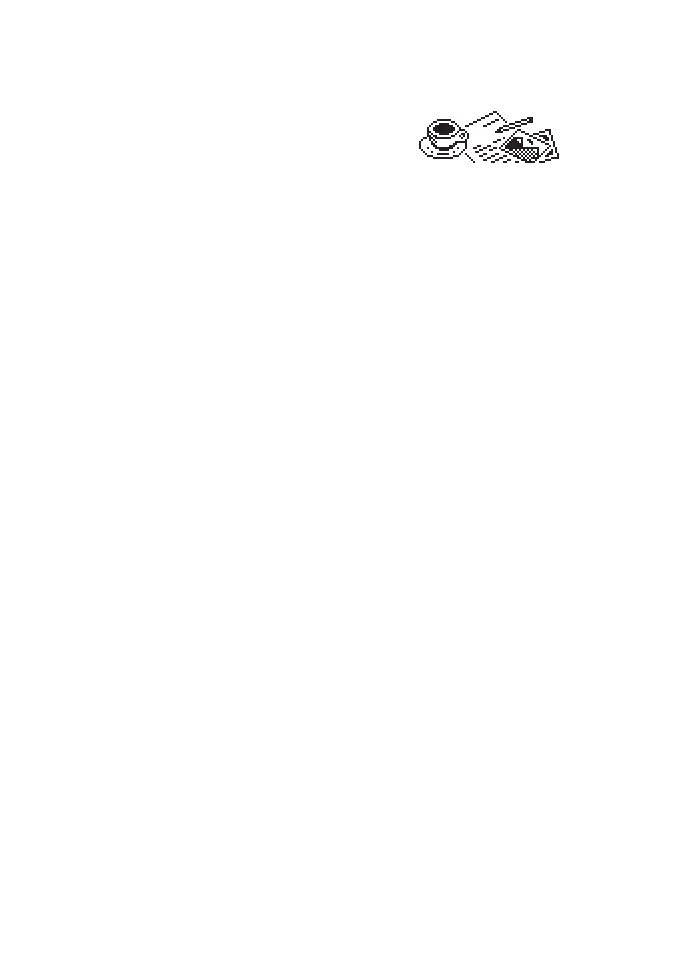44
©2000 Nokia Mobile Phones. All rights reserved.
Picture messages (Menu 1-4)
The phone allows you to receive and send
text messages which contain pictures.
These messages are called picture
messages. There are several preset picture
messages in your phone.
NOTE: This function can be used only if it is supported by your
network operator or service provider.
When you receive a picture message
• To view the message immediately: Press View. While reading a
message, you can save it by pressing Save.
• To view the message later in this menu: First press Exit and then
OK to save the message.
NOTE: If there is no space to save a new message, you first need to
select one of the old messages and replace it with the new one.
Sending a picture message
1. In the Picture messages menu, select one of the preset pictures
and press View.
2. If the displayed picture is the one you want, press Options, scroll
to
Edit text and press Select.
If the displayed picture is not the one you want, press Back and
repeat step 1.
3. Write the message.
To view the whole message before sending it, press Options,
scroll to
Preview and press OK.
4. To send the message, press Options, select
Send and press OK.
Only phones that offer the Picture message feature can receive and
display picture messages.