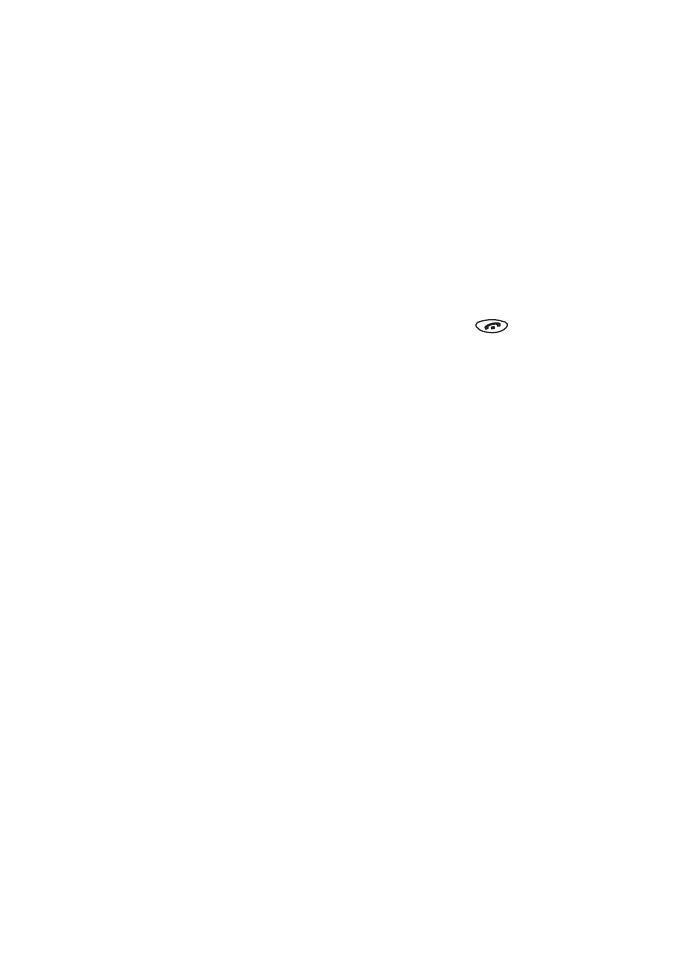47©2000 Nokia Mobile Phones. All rights reserved.
Making a data or fax call
1. Once in the Messages menu, select Fax or data call.
2. Scroll to
Fax and data or Also voice and press OK. Also voice
allows you to switch from voice mode to data (or fax) mode
during a call.
3. Key in or recall the desired phone number and press OK.
4. If you selected
Also voice in step 2, to switch between voice and
data/fax mode during a call, press Options, select
Voice Mode or
Data Mode (or Fax Mode) and press OK.
5. After the transmission, end the call by pressing .
Receiving a data or fax call
You can answer a data or fax call in the normal way, even when the
phone keypad is locked.
Calling fax and data mailbox
You can call your fax and data mailbox by using the menus Fax
mailbox
and Data mailbox which are available if you subscribed to
the corresponding network services.
In menu 5 ‘Call divert’ you can divert your fax and data calls to these
mailboxes.
Service command editor (Menu 1-8)
From this submenu you can send service requests (such as
activation commands) for network services, to your service provider.
Voice messages (Menu 1-9)
Listen to voice messages (Menu 1-9-1)
When you select this submenu, the phone automatically calls your
voice mailbox at the phone number stored in Menu 1-9-2.