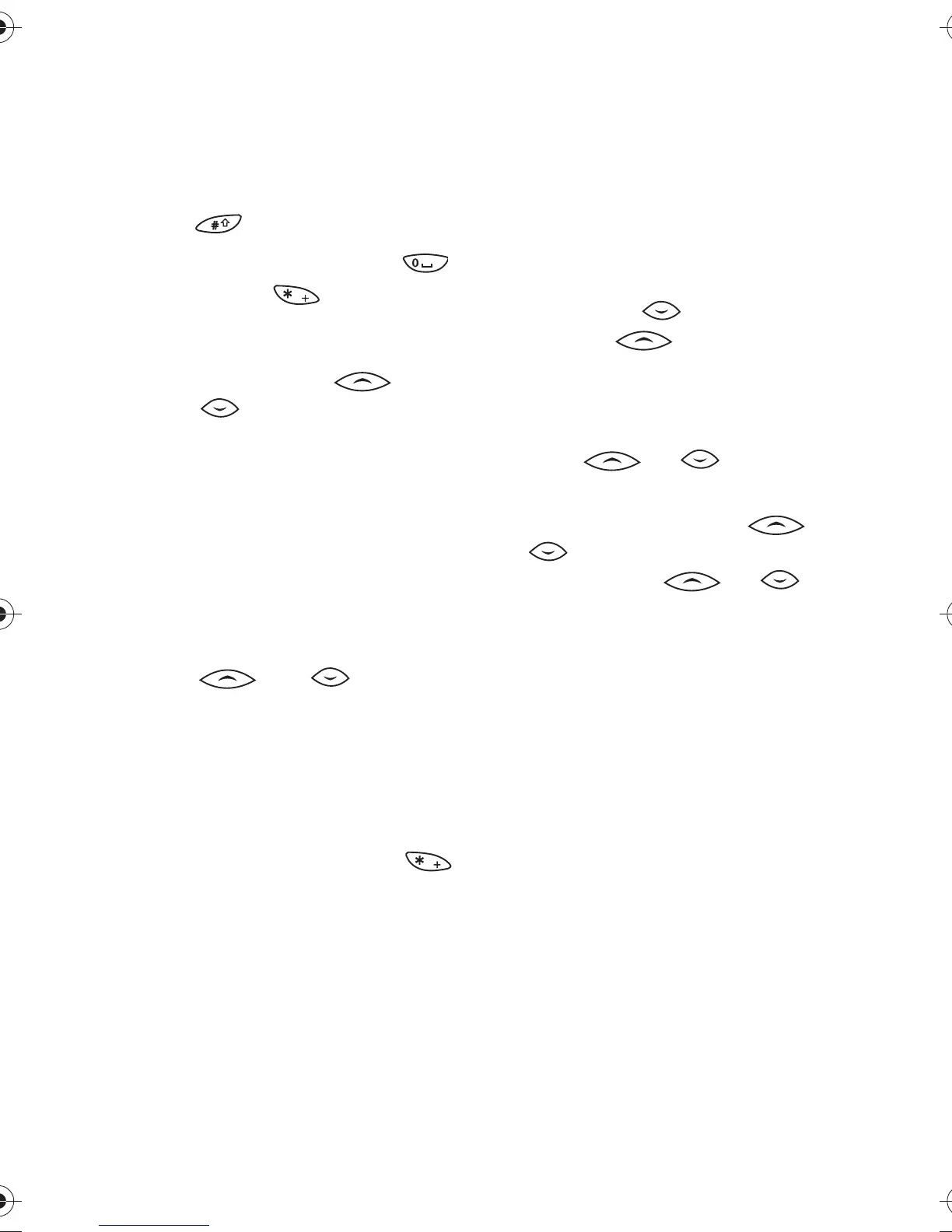Phone book (Names)
10
• To insert a number, press and
hold the key labelled with the
desired number.
• To switch between letter and
number mode, press and hold
.
• To insert a space, press .
• Pressing brings up a list
of special characters. Move
through the list to the desired
character with or
and press
Use
to insert
it in the name.
• If you make a mistake, you
can remove characters to the
left of the cursor by pressing
Clear
as many times as
necessary. Pressing and
holding
Clear
clears the
screen.
• and move the
cursor left and right,
respectively.
4. Key in an area code and phone
number, and press
OK
.
TIP:
If you key in the + character for
the international prefix (press
twice) in front of the country code,
you will be able to use the same
phone number when you are calling
from abroad.
TIP: QUICK SAVE:
In the standby
mode, key in the phone number and
press
Save
. Key in the name and
press
OK
.
■ Recalling a name and
phone number
1. In the standby mode, press
Names
.
2. Scroll to
Search
and press
Select.
3. Key in the first letter(s) of the
name you are searching for.
4. Press
OK
or for the first
name, or for the last
name beginning with the
character you keyed in Step 3
above.
5. Press or until the
desired name appears.
TIP: QUICK SEARCH:
Press
or , key in the first letter of the
name. Scroll with or
until the desired name appears.
■ Copying a name and
phone number
You can copy names and phone
numbers all at once or one by one
from the phone to the SIM card, or
vice versa.
1. In the standby mode, press
Names
.
2. Scroll to
Copy
and press
Select
.
3. Select the copying direction,
From phone to SIM card
or vice
versa, and press
Select
.
4. Scroll to
One by one
, or
Copy all
,
and press
Select
.
5. If you select
One by one
