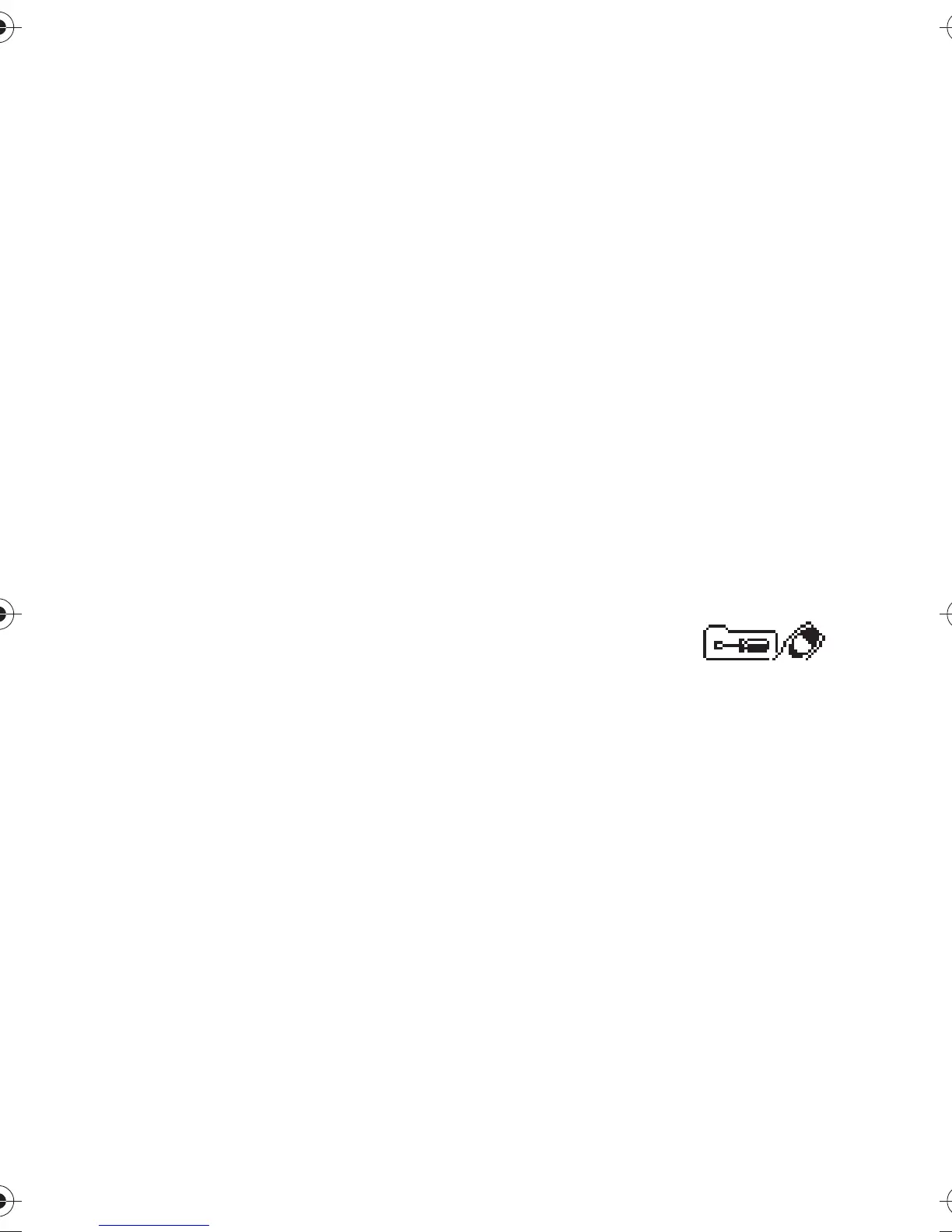Menu functions
30
16.a2 16e2 16g2 16a1 16e2 16g2
8a2 1- 8-
16.e3 16#f2 16a2 16d2 16#f2 16a2
8d3 1- 8-
Receiving a ringing tone
When somebody sends you a ringing
tone, you hear a message tone and
the related text is displayed.
To play, save, or erase the tone, press
Options
, scroll to the desired
function, and press
OK
.
Vibrating alert
Sets the phone to vibrate when a
voice call is received. The vibrator
does not operate when the phone is
connected to a charger or a
deskstand.
Message alert tone
Sets the ringing tone for text
messages.
Keypad tones
Sets the volume level for keypad
tones.
Warning and game tones
Sets the phone to sound a warning
tone, for example when the battery
is running out of power or when you
play one of the games offered by
your phone. This setting has no
effect on the tones which are related
to network services.
Screen saver
Sets the picture that is displayed in
standby mode after a selected period
of time (called ’timeout’).
Select
Off
,
On
(previously selected
screen saver is shown),
Timeout
, or
Screen saver
, and press
OK
.
If you selected
Screen saver
, the
currently selected screen saver
picture is shown. To change it, scroll
to the desired picture and press
Use
.
If you selected
Timeout
, scroll to the
desired time and press
OK
.
Rename
You can edit the name of the
selected profile. Only the
General
profile cannot be renamed.
■
Settings
(Menu 4)
Alarm clock
Shortcut: Menu 4-1. The phone can
be set to alarm at a specified time. If
the alarm time is set, select
On
to
change the time or
Off
to turn the
alarm clock off. The alarm clock will
work even when the phone is
switched off.
The alarm clock uses the time format
set for the clock, either 12-hours or
24-hours. See Menu 4-2.