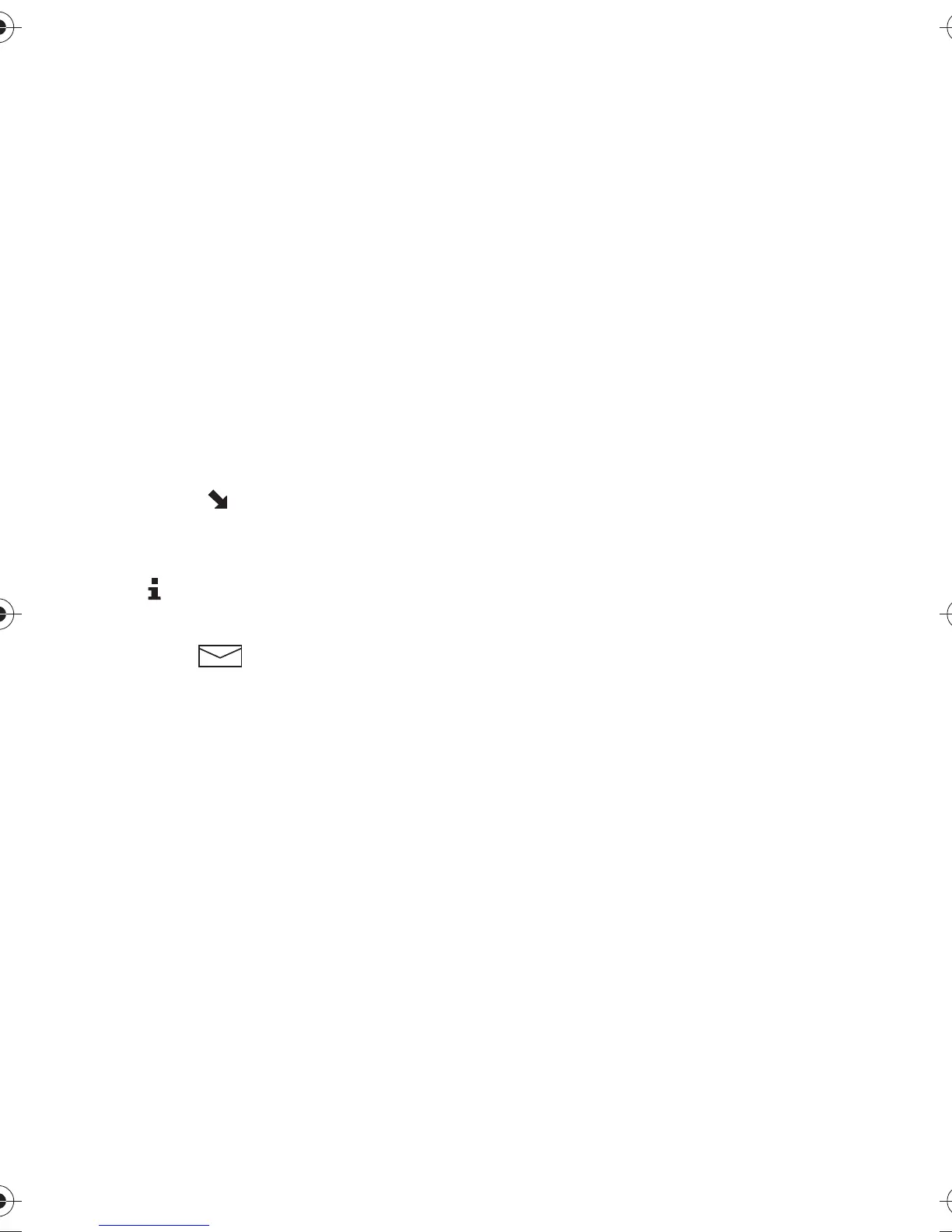Menu functions
22
•
Edit
to change the contents of
the message.
•
Use number
to extract a
phone number from the
message for calling or saving
it in the phone book.
•
Forward
to send the message
onwards.
•
Details
to show details of the
message: sender’s name or
phone number, the message
centre used for sending,
reception date and time, reply
path availability.
NOTE:
in front of the header
means that the message has not yet
been read.
in front of the header indicates
a delivery report.
When flashes your phone has
no more space for new messages. E
rase some of the existing messages.
Viewing your own messages
(Outbox )
Shortcut: Menu 1-3. You can save
your own messages in this menu.
1. Once you are in the
Messages
menu, scroll to
Outbox
and press
Select
.
2. Scroll to the desired message and
press
Read
to view it.
3. Pressing
Options
while you are
reading a message allows you to
access the same functions as
‘Inbox’ (Menu 1-2), except for
Reply
and
Details
.
4. If you wish to send the saved
message, use the
Forward
option.
Chat
Shortcut: Menu 1-4. With
Chat
you
can have a conversation with other
people using text messages.
You can start a chat either within
this submenu or selecting the
Chat
option by pressing
Options
while
reading a received message.
1. If you start a chat within this
submenu, key in the other party’s
phone number or recall it from
the Phone book, and press
OK
.
2. Key in a nickname with which
you want to identify yourself in
the chat and press
OK
.
3. Write your chat message as you
would a normal text message,
press
Options
and select
Send
to
send the message.
Pressing
Options
allows access
to the same functions as when
writing a text message except for
Save
. In addition,
Chat history
shows the previously received
message during the current chat
and
Chat name
allows you to
edit your nickname.