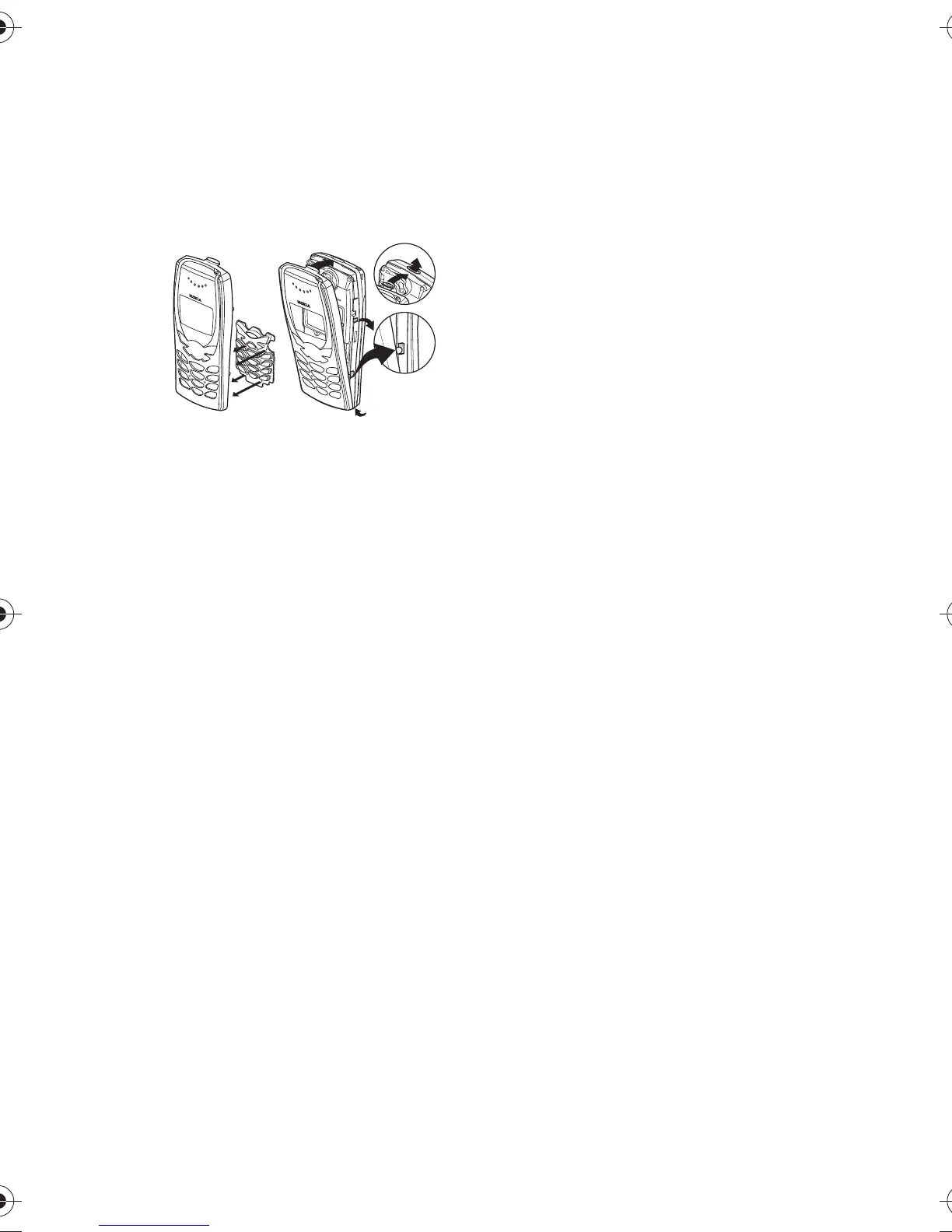Reference information
44
• To replace the cover, first place
and close the catch in the lower
part of the cover into the
corresponding hole in the phone
and then gently close the whole
cover.
3
5
6
4