4 Select “Loop” as “On”.
5 Input sound at microphone port, for example 94dB SPL 1kHz.
6 Check if signal is detected at HS_EAR_L/R pads, as shown in Figure “PWB audio test points” above.
Figure 29 Test arrangement for microphone
Figure 30 Internal microphone troubleshooting flow
RM-704
BB Troubleshooting and Manual Tuning Guide
Page 3 – 28 COMPANY CONFIDENTIAL Issue 1
Copyright © 2011 Nokia. All rights reserved.
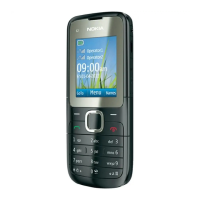
