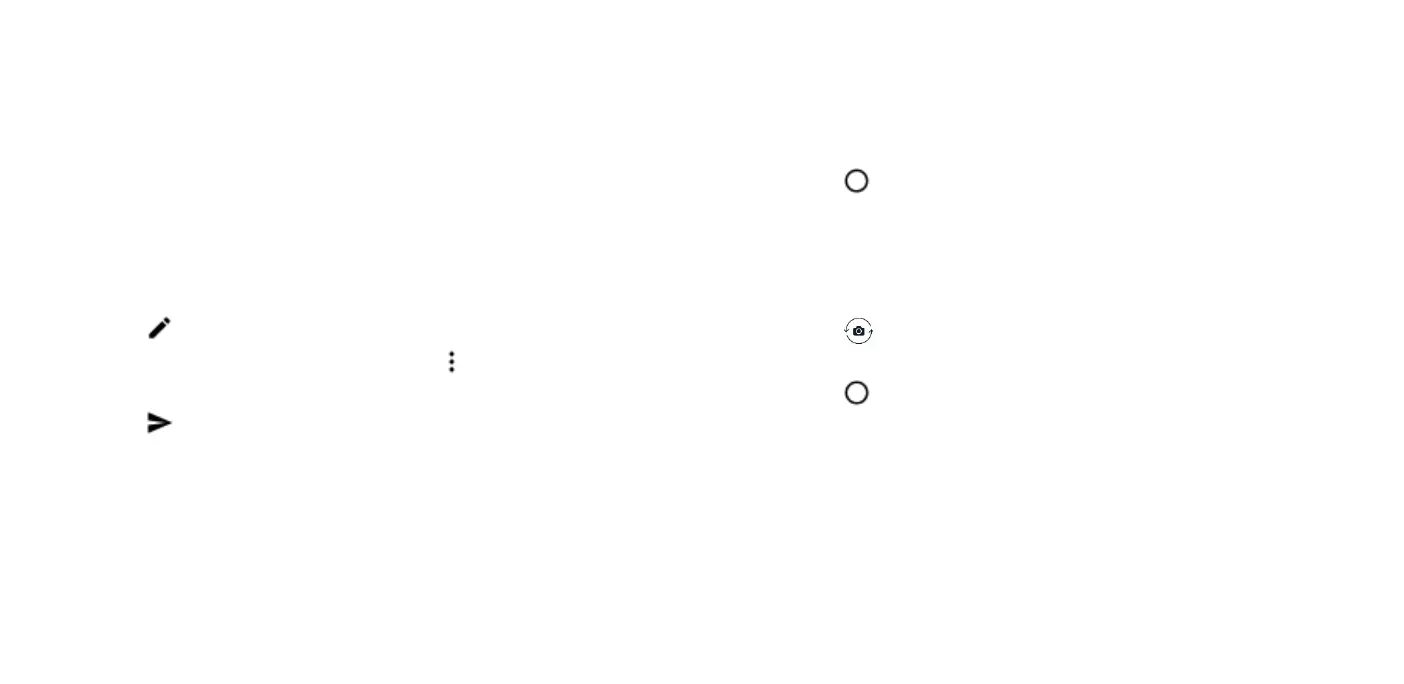17
ADD A MAIL ACCOUNT
When you use the Gmail app for the first time, you are asked to set up your
email account.
1. Tap Gmail.
2. You can select the address connected with your Google account or
tap Add an email address.
3. After adding all the accounts, tap TAKE ME TO GMAIL.
SEND MAIL
1. Tap Gmail.
2. Tap .
3. In the To box, type in an address, or tap > Add from Contacts.
4. Type in the message subject and the mail.
5. Tap .
Camera
TAKE A PHOTO
1. Tap Camera.
2. Take aim and focus.
3. Tap .
TAKE A SELFIE
Need that perfect selfie? Use the phone's front camera to take one.
1. Tap Camera.
2. Tap to switch to the front camera.
3. Take aim and focus.
4. Tap .
USE GOOGLE LENS
With Google Lens, you can use the viewfinder of your camera to identify
things, copy text, scan codes, and search for similar products, for example.
1. Tap Camera.