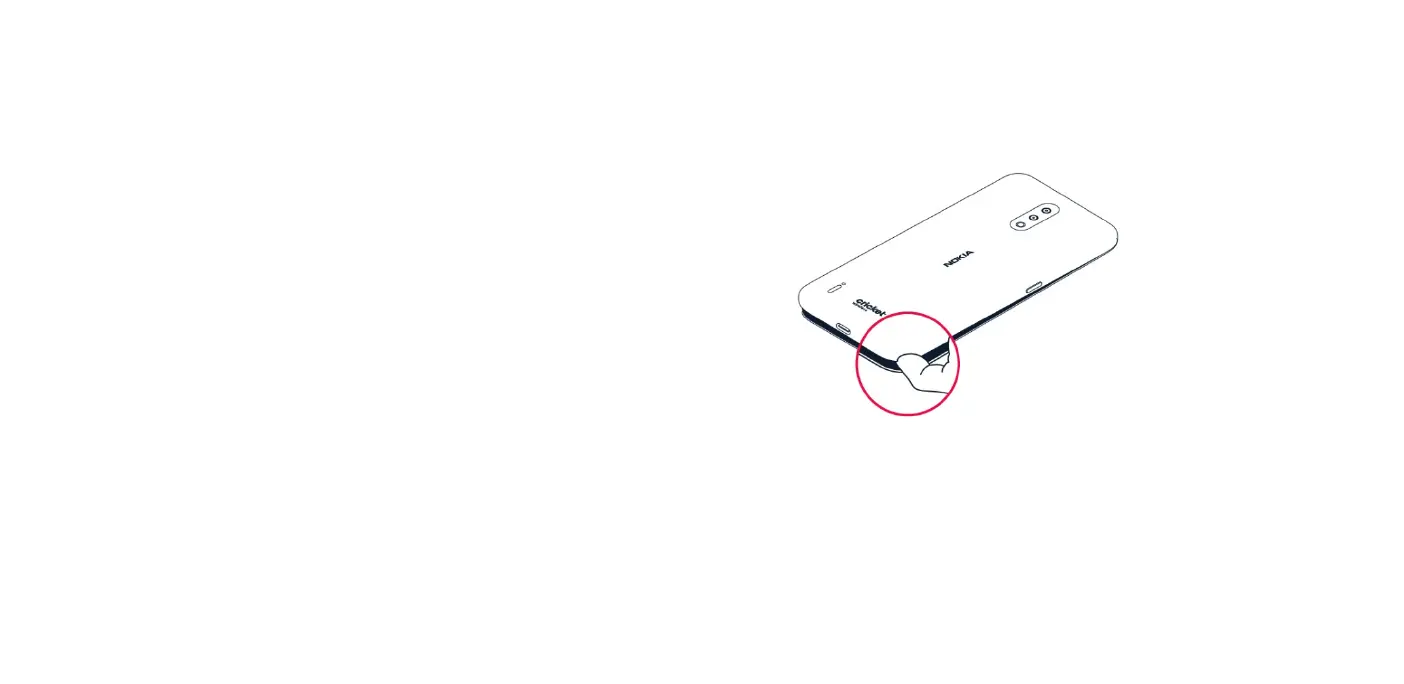5
5. Front camera
6. Earpiece
7. Volume keys
8. Power/Lock key
9. USB connector
10. Microphone
11. Loudspeaker
Important: The device screen is made of glass. This glass can break if the
device is dropped on a hard surface or receives a substantial impact. If the
glass breaks, do not touch the glass parts of the device or attempt to remove
the broken glass from the device. Stop using the device until the glass is
replaced by authorized service personnel.
Do not connect to products that create an output signal, as this may damage
the device. Do not connect any voltage source to the audio connector. If you
connect an external device or headset, other than those approved for use
with this device, to the audio connector, pay special attention to volume
levels.
Parts of the device are magnetic. Metallic materials may be attracted to the
device. Do not place credit cards or other magnetic stripe cards near the
device for extended periods of time, since the cards may be damaged.
Insert SIM and memory card
1. Place your fingernail in the seam between the back cover and the
display, bend the back cover open, and remove it.
2. Lift and remove the battery.