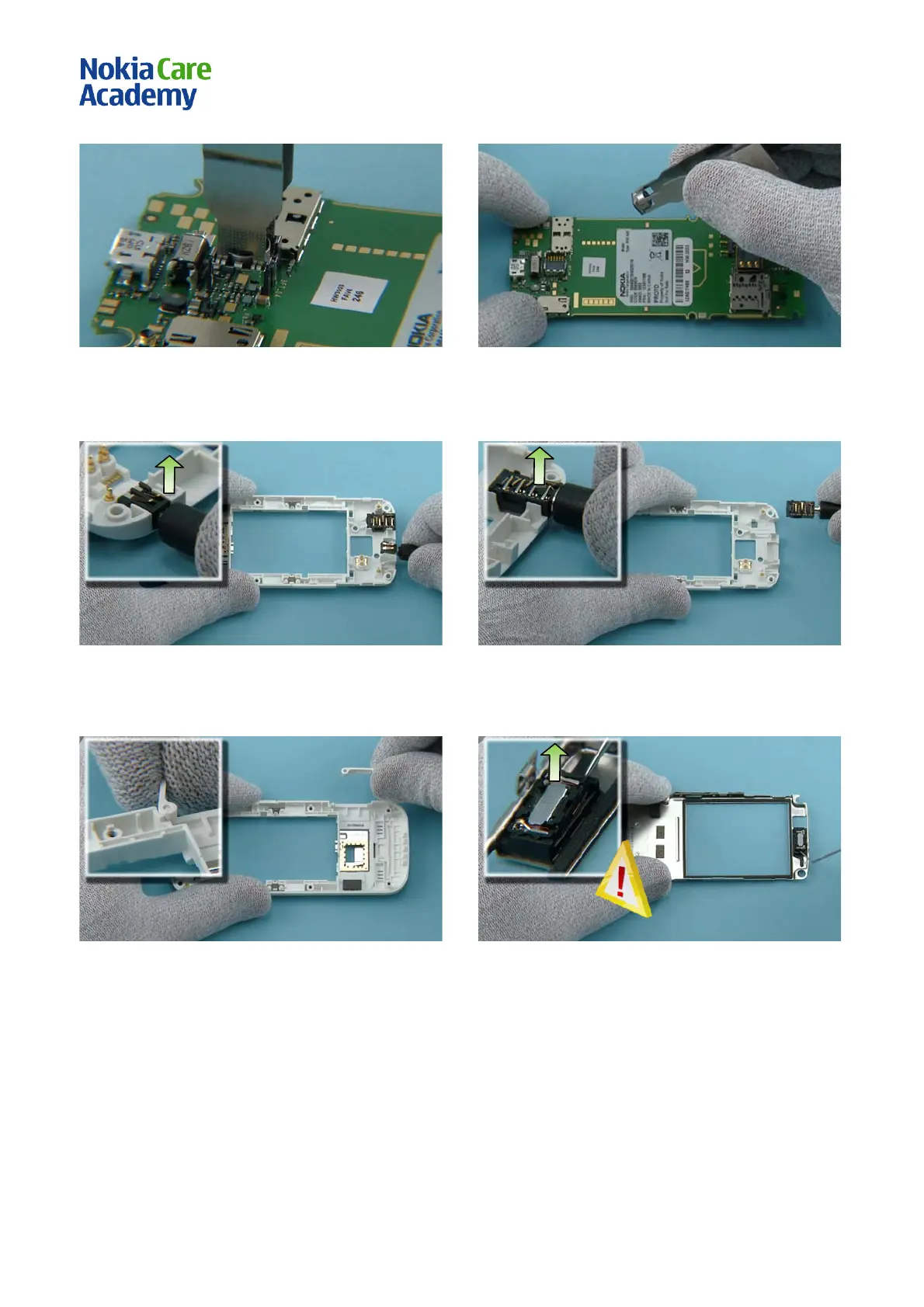RM-645
Service Manual Level 1&2
Co nf id e nt ial • Cop yright © 2011 NOKIA • A ll rights reserved
25) Use the camera removal tool SS-88, to detach
the CAMERA.
26) Lift up the SS-88 and remove the CAMERA.
27) Use a DC plug to lift up and remove the DC JAC K.
28) Use an AV plug to lift up and remove the AV
JACK.
29) Remove the SD CARD DOOR.
30) Use the dental tool to lif t up the EARPIECE.
Be aware of the sharp point of the denta l tool – be
careful not to injure yourself!
