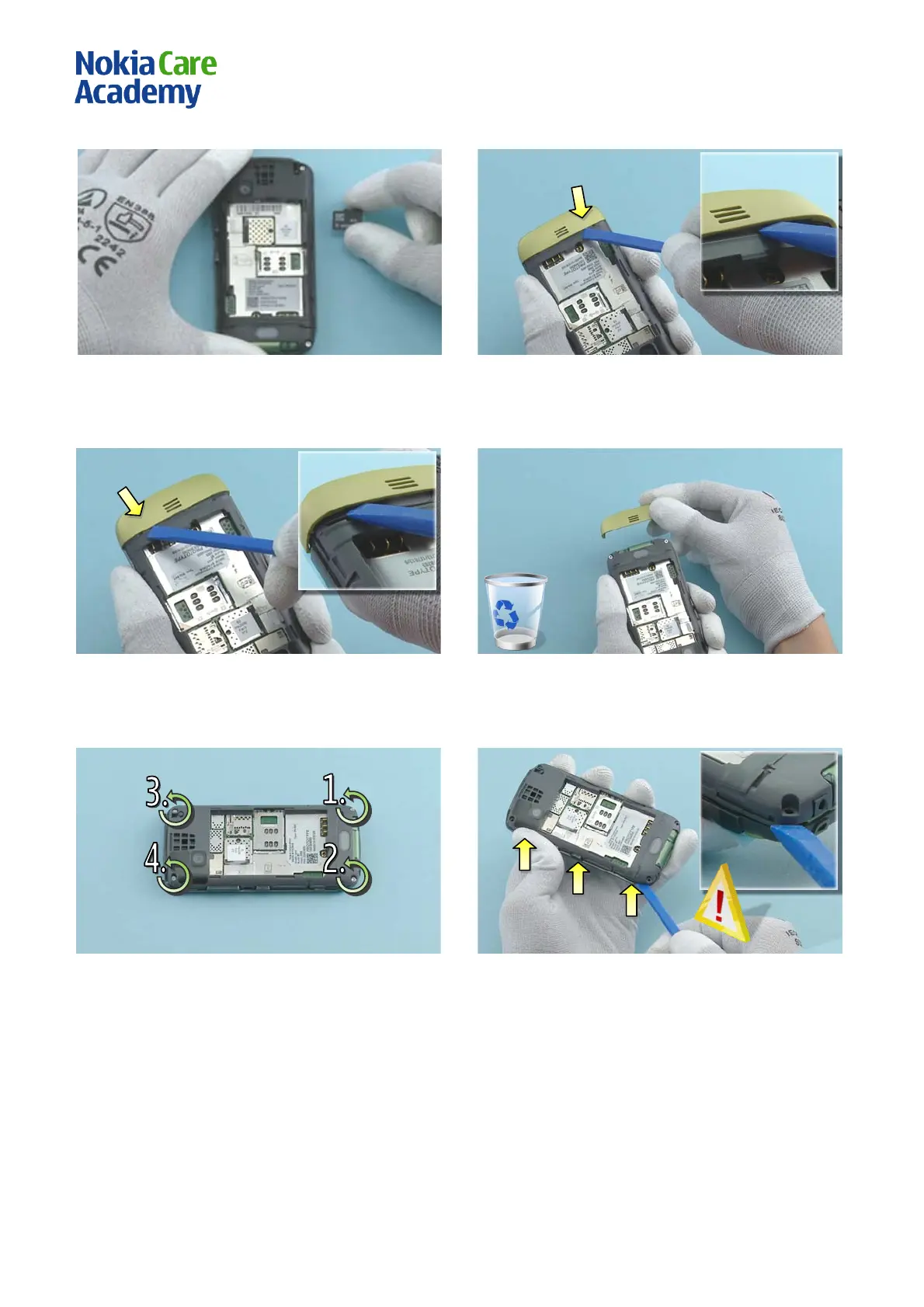RM-697, RM-
Service Manual Level 1&2
Co nf id e nt ial | Co p y rig ht © 2011 Nokia | A ll rights reserved
7. If there is a MicroSD card inserted, remove it also.
8. Use the SS-93 to detach the shown clip of the
BOTTOM CAP.
9. Repeat the procedure on the other side.
10. Remove the BOTTOM CAP. Do not use it again.
Discard it.
11. Unscrew the four TORX+ size 6 screws in the
order shown.
12. Use the SS-93 to detach the three shown clips of
the FRONT COVER ASSEMBLY. Be careful not to
damage any nearby components.
