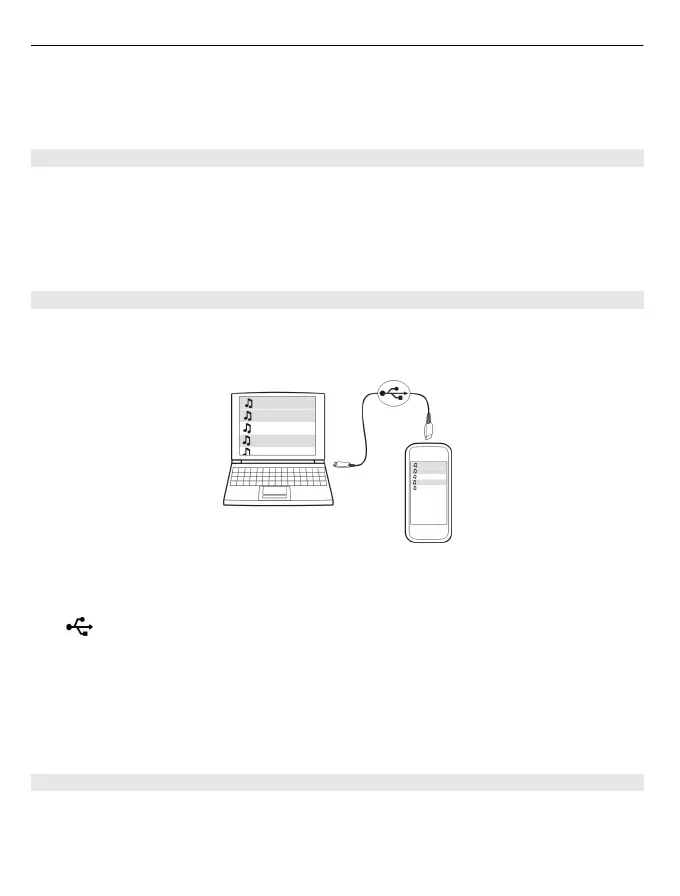3 To move another song, select the song and Grab, move the song into the desired
position, and select Drop.
4 To finish reordering the playlist, select Done.
Podcasts
Select Menu > Music > Music player and Podcasts.
Podcast episodes have three states: never played, partially played, and completely
played. If the state is partially played, the episode plays from the last playback position
the next time it is played. If the state is never played or completely played, the episode
plays from the beginning.
Copy music from your PC
Do you have music on your PC that you want to listen on your device? Nokia Ovi Player
is the fastest way to transfer music on your device, and you can use it to manage and
synchronise your music collection.
1 Use a compatible USB data cable to connect your device to your computer. Make
sure a compatible memory card is inserted in your device.
2 On your device, select the notification area in the top right corner, and select
> USB > Media transfer.
3 On your computer, open Nokia Ovi Player. For more information, see the Ovi Player
help.
Download the latest version of Ovi player from www.ovi.com.
Some music files can be protected by digital rights management (DRM) and cannot be
played on more than one device.
Nokia Ovi Player
With Nokia Ovi Player, you can download music from Ovi Music, transfer your music to
your device from your computer, and manage and organise your music files. To
download Nokia Ovi Player, go to www.ovi.com.
60 Music folder