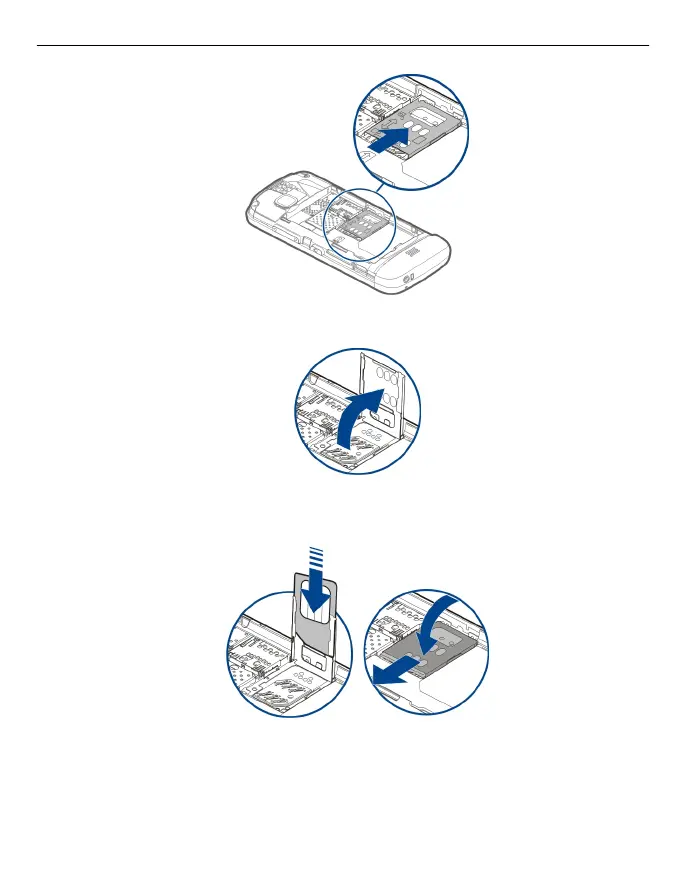4 Lift the SIM card holder up.
5 Make sure the contact area of the SIM card is facing toward the device, and slide the
SIM card into the SIM card holder.
6 Lower the SIM card holder into place. Slide the SIM card holder, to lock it.
7 Line up the battery contacts, and insert the battery.
Get started 11