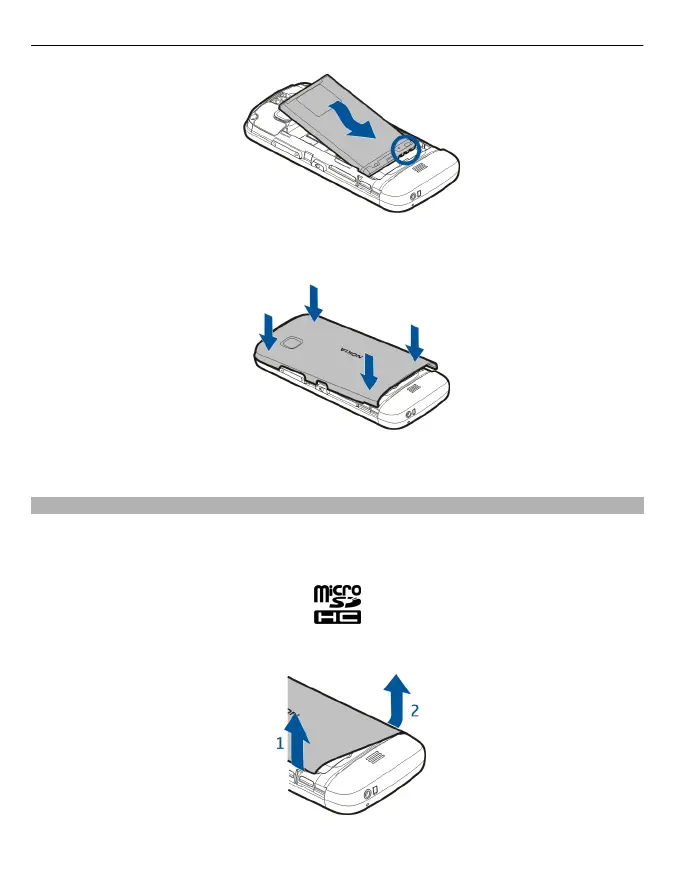8 To replace the cover, direct the top locking catches toward their slots, and press
down until the cover locks into place.
If the SIM card is not properly in place, the device can only be used in the offline profile.
Insert the memory card
Use only compatible memory cards approved by Nokia for use with this device.
Incompatible cards may damage the card and the device and corrupt data stored on the
card.
1 Remove the back cover.
12 Get started