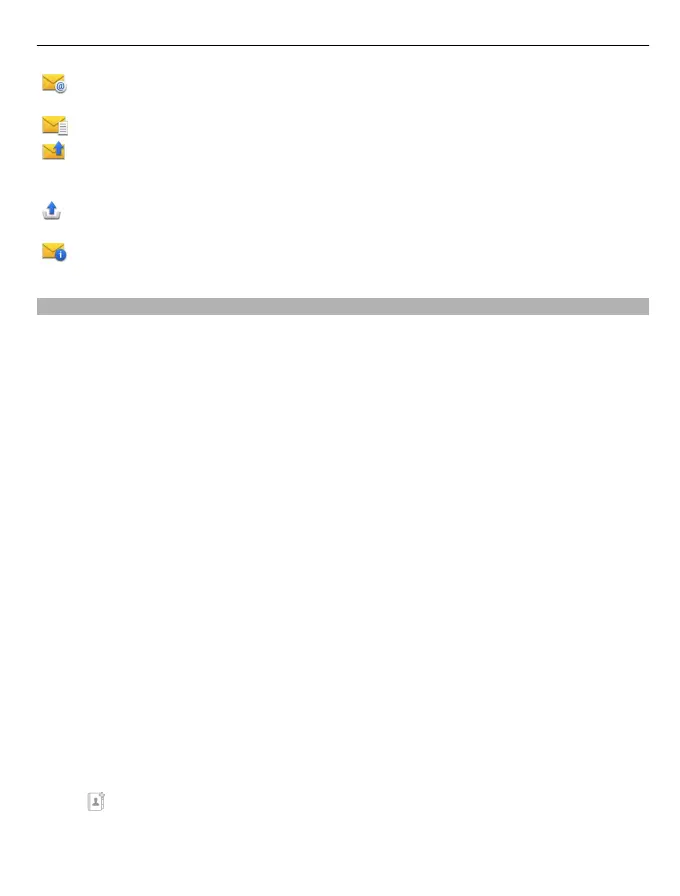Mailbox — Connect to your remote mailbox to retrieve your new e-mail messages,
or view your previously retrieved e-mail messages offline.
Drafts — Draft messages that have not been sent.
Sent — The last messages that have been sent, excluding messages sent using
Bluetooth connectivity. You can define the number of messages that can be saved in
this folder.
Outbox — Messages waiting to be sent are temporarily stored in the Outbox, for
example, when your device is outside network coverage.
Delivery reports — Request the network to send you a delivery report of the text
messages and multimedia messages you have sent (network service).
Write and send messages
Select Menu > Messaging.
Before you can create a multimedia message or write a mail, you must have the correct
connection settings defined.
If the item you inserted in a multimedia message is too large for the network, the device
may automatically reduce the size.
Only compatible devices can receive and display multimedia messages. Messages may
look different in different devices.
Check the size limit of mail messages with your service provider. If you attempt to send
a mail message that exceeds the size limit of the mail server, the message is left in the
Outbox folder, and the device attempts to resend it periodically. Sending a mail requires
a data connection, and continuous attempts to resend the mail may incur charges from
your service provider. In the Outbox folder, you can delete such a message or move it
to the Drafts folder.
Messaging requires network services.
Send a text or multimedia message
Select New message.
Send an audio or mail message
Select Options > Create message, and the relevant option.
Select recipients or groups from the contacts list
Select
from the toolbar.
Messaging 41