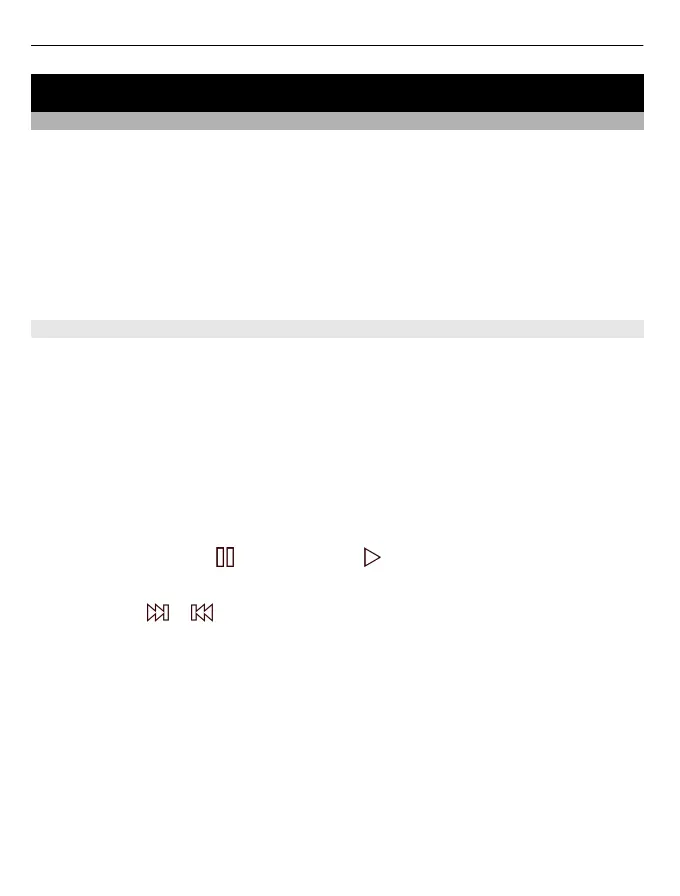Music folder
Music player
Music player supports file formats such as AAC, AAC+, eAAC+, MP3, and WMA. Music player
does not necessarily support all features of a file format or all the variations of file
formats.
You can also use Music player to listen to podcasts. Podcasting is a method for delivering
audio or video content over the internet using either RSS or Atom technologies for
playback on mobile devices and computers.
Listen to music at a moderate level. Continuous exposure to high volume may damage
your hearing.
Play music
Select Menu > Music > Music player.
Browse songs
Select the desired view. You can browse songs by artist, album, genre, or composer.
Play a song
Select the song.
Tip: To listen to the songs in a random order, select Shuffle play.
Pause and resume playback
To pause playback, select
; to resume, select .
Fast-forward or rewind a song
Select and hold
or .
52 Music folder