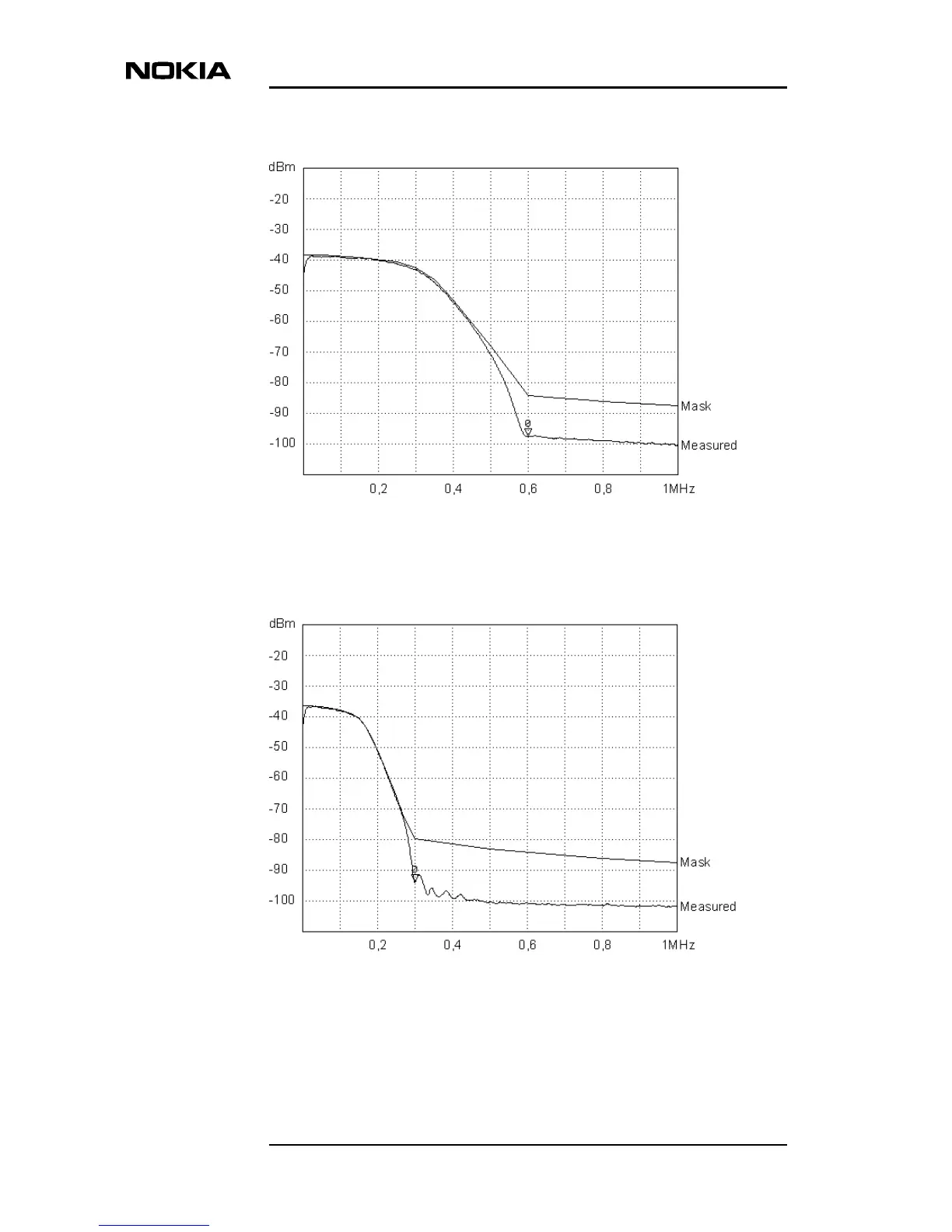Data Network Terminal Single-port and Multiport Operating Instructions
102 (128) © Nokia Corporation DN01145897
Nokia Proprietary and Confidential Issue2-0en
Figure 75. Measured SHDSL symmetric PSD and mask; 2-w, 2M
Figure 76. Measured SHDSL symmetric PSD and mask; 4-w, 2M or 2-w, 1M