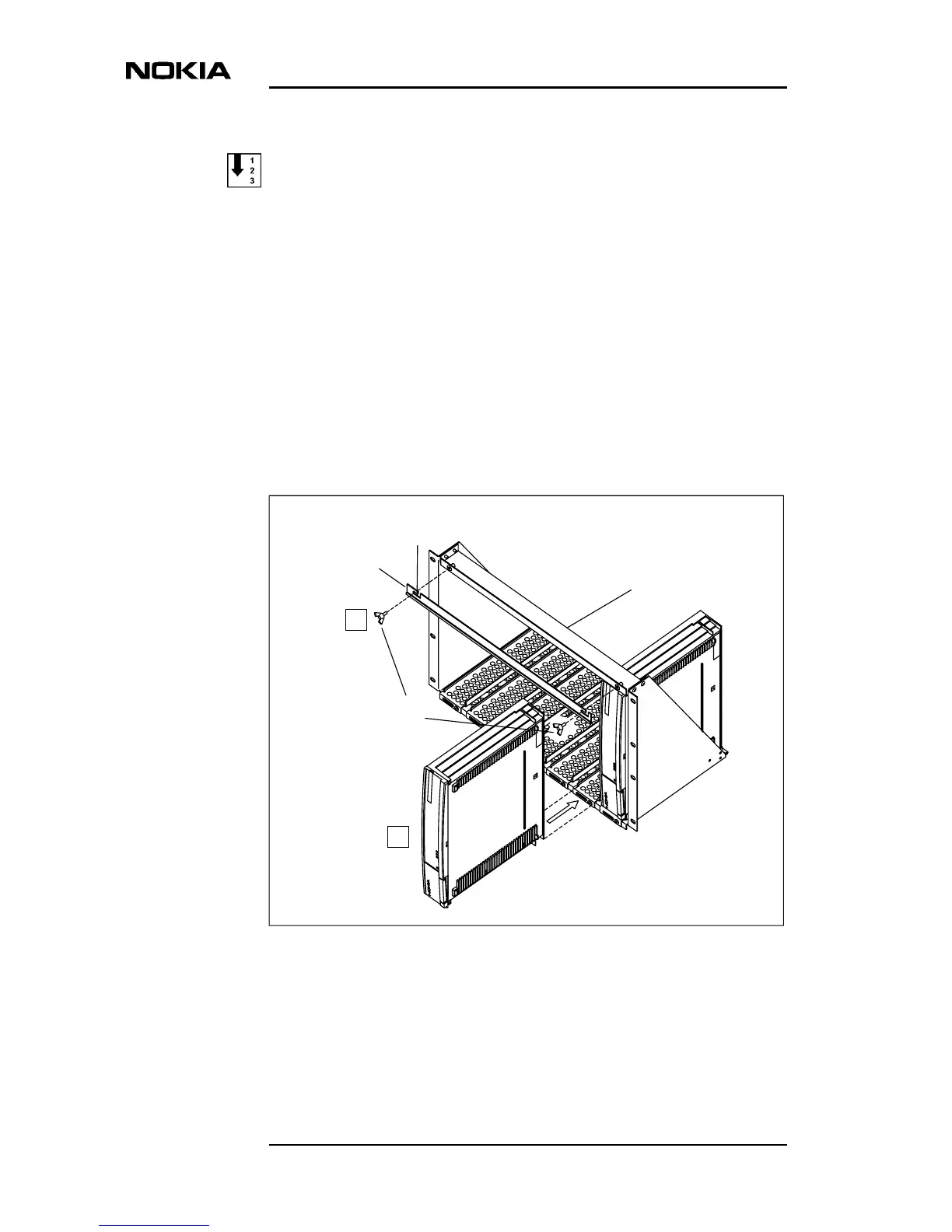Data Network Terminal Single-port and Multiport Operating Instructions
32 (128) © Nokia Corporation DN01145897
Nokia Proprietary and Confidential Issue2-0en
To install DNT2Mi in a modem shelf:
1. Insert DNT2Mi into a free slot in the shelf.
• Push until the unit locks into the stopper at the end of the slot rail.
2. Fasten the locking bar with the thumb screws included to lock DNT2Mi
into the shelf.
• Position the locking bar its openings facing upwards and flat side
against the upper edge of the shelf.
• Position the thumb screws through the locking bar’s openings into
the fastening holes of the shelf and tighten the screws. Alternatively,
you can first tighten the screws loosely, then slide the locking bar
into its place and tighten the screws firmly.
Figure 18. Installation of DNT2Mi in a modem shelf
Locking bar
Thumb screws
Stoppers (at the end
of each rail)
Openings upwards
Insert into a free slot
Fasten with
thumb screws
1
2
