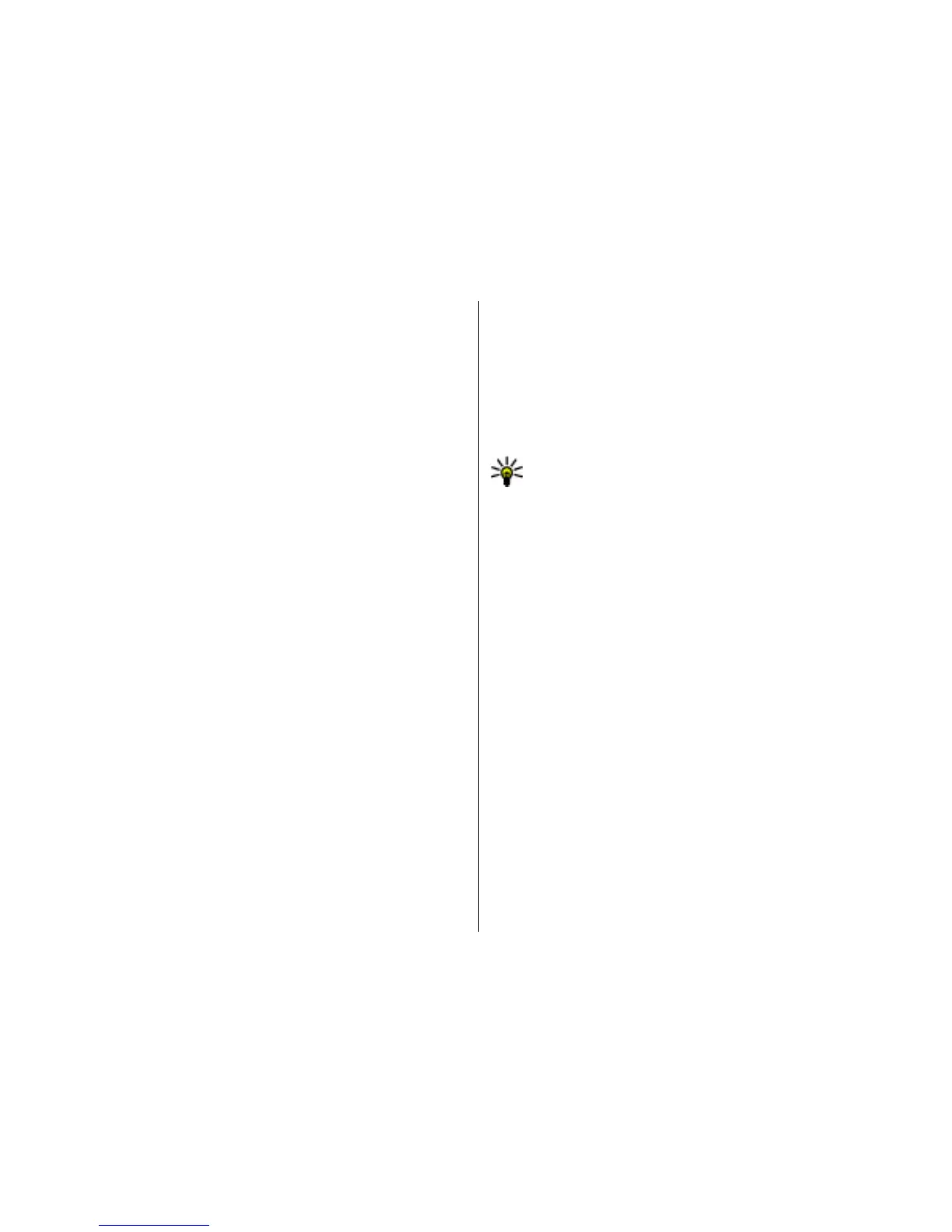you are asked for the password. Not all memory cards
support password protection.
To remove the memory card password, select
Options > Remove password. When you remove the
password, the data on the memory card is not
protected against unauthorised use.
To open a locked memory card, select Options >
Unlock memory card. Enter the password.
If you cannot recall the password to unlock a locked
memory card, you may reformat the card, in which case
the card is unlocked and password removed.
Formatting a memory card destroys all data stored on
the card.
Fixed dialling
Select Menu > Contacts > Options > SIM
contacts > Fixed dial contacts.
With the fixed dialling service, you can restrict calls
from your device to certain phone numbers. Not all SIM
cards support the fixed dialling service. Contact your
service provider for more information.
When fixed dialling is activated, calls may be possible
to the official emergency number programmed into
your device.
1. To restrict calls from your device, select Options >
New SIM contact and enter the contact name and
phone number to the list of numbers to which calls
are allowed, or select Add from Contacts to copy
the contact from Contacts. To restrict calls by a
country prefix, enter the country prefix in the list of
numbers. All phone numbers to which calls are
allowed must start with this country prefix.
2. Select Options > Activate fixed dialling. You
need your PIN2 code to activate and deactivate
fixed dialling or edit your fixed dialling contacts.
Contact your service provider if you do not have the
code. To cancel the service, select Options >
Deactivate fixed dialling.
Tip: To send text messages to the SIM contacts
while the fixed dialling service is active, you
need to add the text message centre number to
the fixed dialling list.
Certificate manager
Select Menu > Tools > Settings > General >
Security > Certificate management.
Digital certificates are used to verify the origins of
software but do not guarantee safety. There are three
different types of certificates: authority certificates,
personal certificates, and server certificates. During a
secure connection, a server may send a server
certificate to your device. Upon receipt, it is checked
through an authority certificate stored on your device.
You receive notification if the identity of the server is
not authentic or if you do not have the correct
certificate in your device.
Download a certificate from a web site, or receive a
certificate as an e-mail attachment, or as a message
sent through a Bluetooth or infrared connection.
Certificates should be used when you connect to an
online bank or a remote server to transfer confidential
103
Security and data management