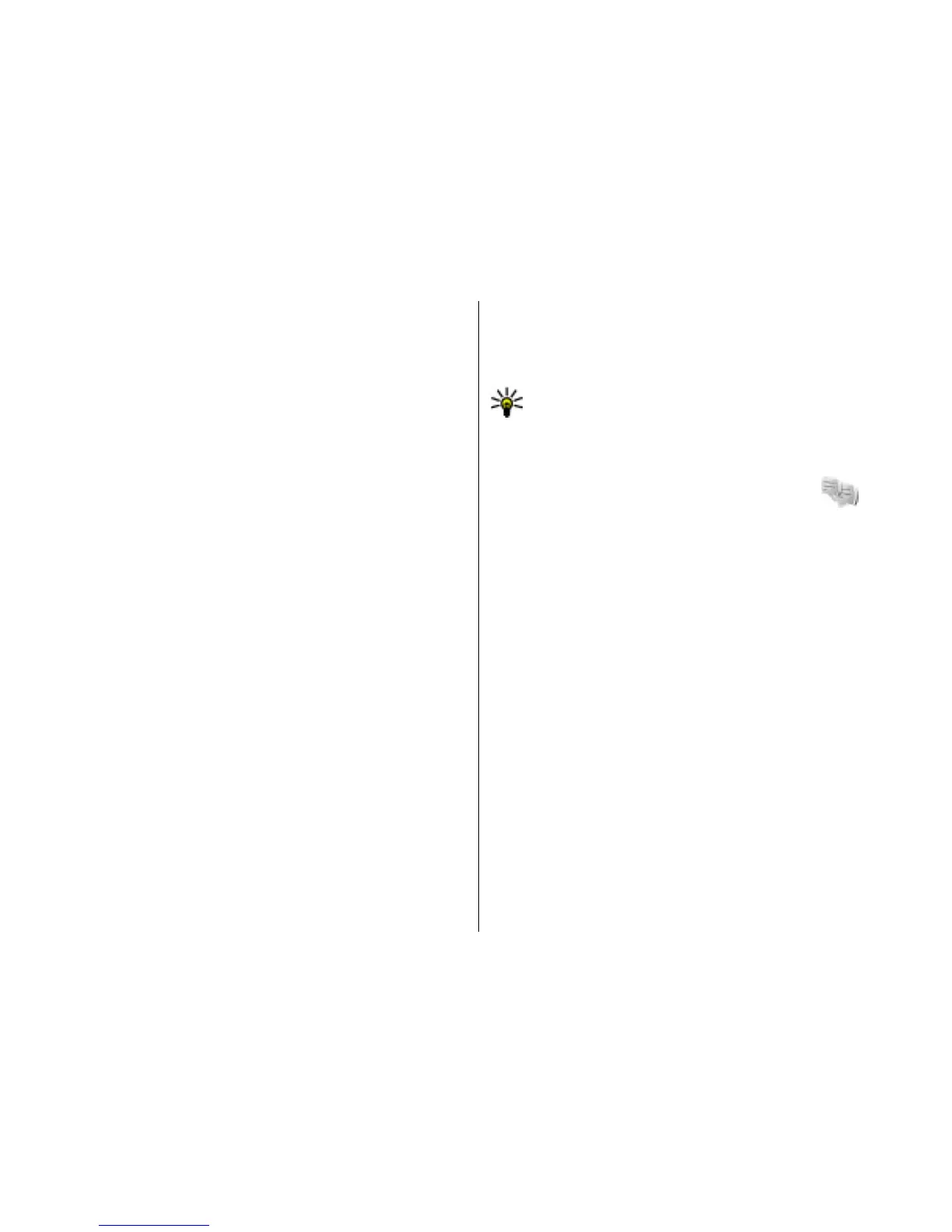With Recorder, you can record up to 60 minutes of a
voice memo, save the voice recording as a sound clip,
and play the sound clip. Recorder supports the AMR file
format.
You can also press the voice key to open the Recorder
application. If you have logged in to push to talk, the
voice key works as a push-to-talk key and does not
open Recorder.
Record a sound clip
To record a sound clip, select Options > Record
sound clip. Select Pause to pause the recording, and
Record to resume recording. When you finish
recording, select Stop. The sound clip is automatically
saved to the Sound clips folder in Gallery.
Play a recording
To listen to the sound clip that you just recorded, select
Play. The progress bar displays the playing time,
position, and length of the clip. Select Stop to cancel
the playback.
To pause the playback of a recorded clip, select
Pause. Playback resumes when you select Play.
Recorder settings
Recordings are automatically saved to the device
memory unless you change the default location.
Recordings that you create or receive after you change
the settings are affected.
To change the default location of saved recordings,
select Options > Settings > Memory in use.
To define the recording quality, select Options >
Recording quality.
Tip: Waveform files (.wav) are a more common
audio file format, but adaptive multirate files
(.amr) are smaller for comparable sound quality.
Instant messaging
Select Menu > Connectivity > IM.
Instant messaging (IM) (network service) allows you to
converse with other people using instant messages
and join discussion forums (IM groups) with specific
topics. Various service providers maintain IM servers
that you can log in to after you register to an IM service.
Service providers may differ in their support of
features.
If IM is not available from your service provider, it may
not appear in the menu of your device. Contact your
service provider for more information about signing up
for IM services and costs of services. For more
information on IM settings, contact your service
provider.
You may receive the settings in a special text message
from the service provider that offers the IM service. If
not, enter the settings manually.
77
Free time
