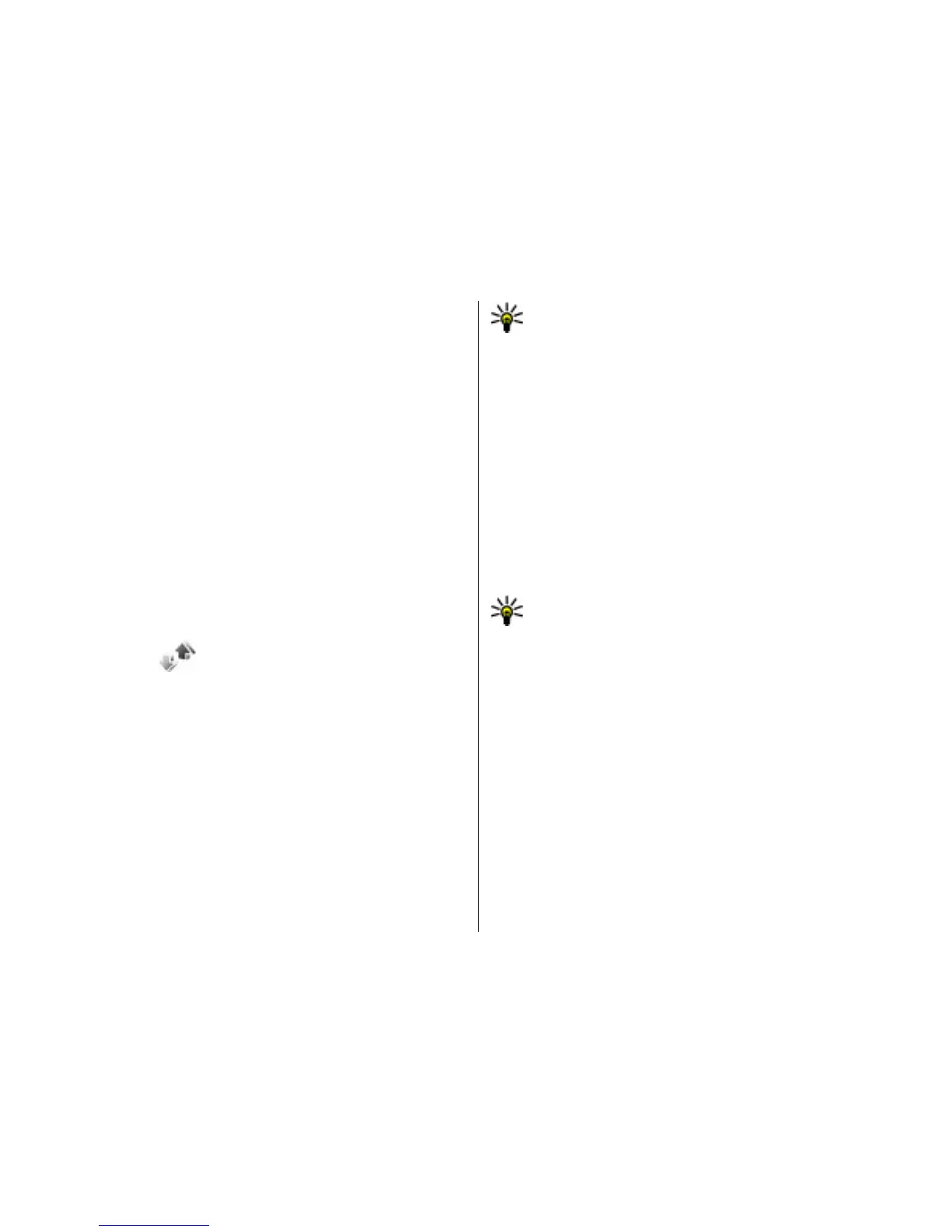Change profiles
The device creates a voice tag for each profile. To set
on a profile using a voice command, press and hold the
voice key, and say the name of the profile.
To change the voice command, select Profiles >
Options > Change command.
Voice command settings
To switch off the synthesiser that plays recognised
voice commands in the selected device language,
select Settings > Synthesiser > Off.
To reset voice recognition learning when the main user
of the device has changed, select Remove voice
adapts..
Log
Select Menu > Log.
Log stores information about the communication
history of the device. The device registers missed and
received calls only if the network supports these
functions, the device is switched on and within the
network service area.
Call and data registers
To view recently missed, received, and dialled calls,
select Recent calls.
Tip: To open Dialled numbers in the standby
modes, press the call key.
To view the approximate duration of calls to and from
your device, select Call duration.
To view the amount of data transferred during packet
data connections, select Packet data.
Monitor all communications
To monitor all voice calls, text messages, or data
connections registered by the device, open the general
log tab.
To view detailed information about a communication
event, scroll to it, and press the scroll key.
Tip: Subevents, such as a text message sent in
more than one part and packet data
connections, are logged as one communication
event. Connections to your mailbox, multimedia
messaging centre, or web pages are shown as
packet data connections.
To add the phone number from a communication event
to Contacts, select Options > Save to Contacts, and
select to create a new contact or to add the phone
number to an existing contact.
To copy the number, for example to paste it to a text
message, select Options > Copy number.
To view a single type of communication event or
communication events with one other party, select
Options > Filter, and select the desired filter.
41
Business communications
