Choose Your Email Solution
Choose Your Email Solution
Access the Web
Choose from Two Web Browsers
Choose the Best Email Solution for You
With a full keyboard and one-button access to email, the
Nokia E62 is a perfect companion for keeping up with your
email. The device features an application that makes installing
the supported email clients fast and easy. You can access this
application by selecting the Menu key ( ) > Email > E-mail
inst. (fig. 8).
Your Nokia E62 can connect to:
• Personal email accounts like Yahoo!, AOL, at&t or Comcast.
See the Personal Email Setup section on the next page to
get started.
• Corporate email accounts (like Microsoft Exchange or Lotus
Domino). See the Corporate Email Setup section on the next
page to get started.
Note: If IT security policy is enforced during device or email
set up, you may be prompted to enter the default security
code: 12345. Press the function key ( ) twice to lock
number mode, then enter 12345 and select OK. Press the
function key ( ) again to unlock number mode. Once you
have changed your security code, the default setting is no
longer valid. If you changed your security code and do not
remember the new code, contact your IT help desk.
fig. 8
The Nokia E62 offers you a choice between two convenient web
browsers for surfing on the large color display. You can access
your favorite content via the Nokia E62’s full HTML web browser
or use the Cingular MEdia Net web browser (WAP 2.0). To start
surfing the web, you must have an appropriate data plan.
Connect to full HTML web browser
Your Nokia E62 comes equipped with a full web browser to give
you the rich graphics and complete experience of the web right
in the palm of your hand.
To access the HTML browser:
1. Select the Menu key. ( )
2. Scroll to and select Office.
3. Scroll to and select Web, then press the joystick to launch
the browser.
4. While browsing, use the joystick to control your on-screen
cursor.
Connect to the Cingular MEdia Net browser
The Cingular MEdia Net browser brings your favorite web
pages, email, messaging, downloads, and more to your Nokia
E62. You can personalize your favorite categories and place
them on your MEdia Net homepage.
With MEdia Net, you can:
• Check your Yahoo! Mail or MSN Hotmail accounts
• Get the latest scores from CBS SportsLine and ESPN
• Stay informed with headlines from CNN
• See your local forecast from the Weather Channel
• Download your favorite ringtones, games, and graphics
To access the MEdia Net browser:
1. Select the Menu key. ( )
2. Scroll to and select MEdia Net.
3. Your browser will be directed to the MEdia Net homepage.
4. Scroll to and select any of the links from the list. For
example, select Weather.
5. Your local weather report displays. Press the right selection
key to go back to the MEdia Net homepage. ( )
Consult your User Guide to learn more about navigating the
browsers.
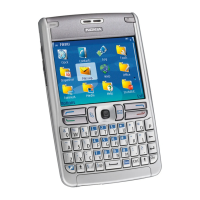
