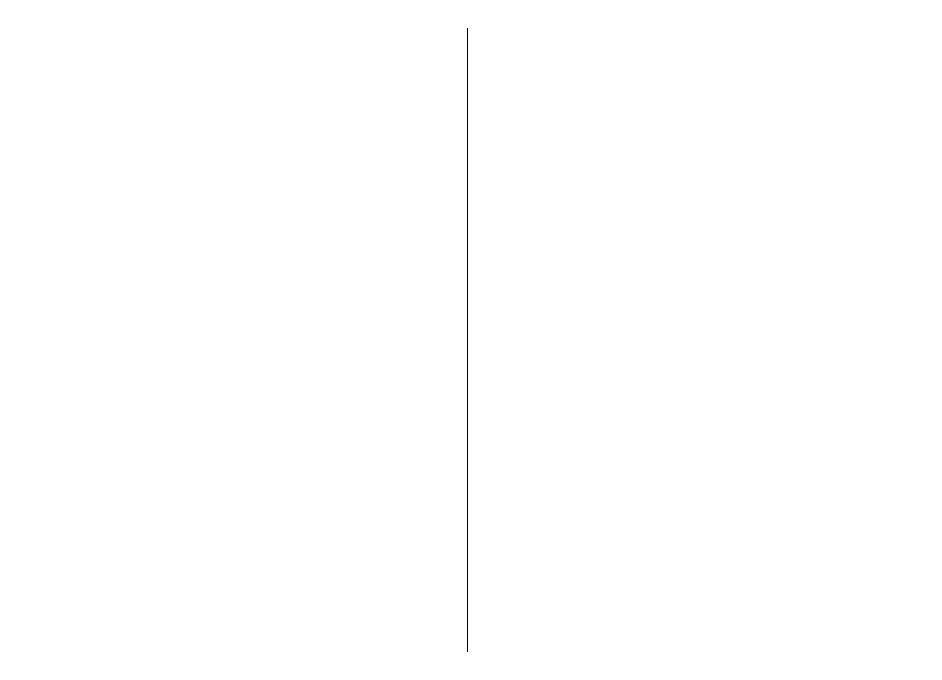Quickoffice.....................................................................97
Work with files...........................................................98
Converter........................................................................98
Convert measurements..............................................98
Set base currency and exchange rate......................98
Zip manager...................................................................98
PDF reader......................................................................99
Printing..........................................................................99
Print files ....................................................................99
Printing options.........................................................99
Printer settings.........................................................100
Clock.............................................................................100
Alarm clock................................................................100
World clock...............................................................100
Clock settings............................................................100
Notes............................................................................101
Write and send notes...............................................101
Nokia Wireless Keyboard...........................................101
Connectivity.............................................102
Nokia PC Suite..............................................................102
Data cable....................................................................102
Bluetooth.....................................................................103
About Bluetooth.......................................................103
Send and receive data with Bluetooth..................103
Pair devices...............................................................104
Security tips..............................................................105
SIM access profile........................................................105
Wireless LAN................................................................106
WLAN connections...................................................106
See WLAN availability..............................................106
WLAN wizard............................................................106
Connection manager..................................................108
View and end active connections...........................108
Search for WLAN.......................................................108
Security and data management..............109
Lock the device............................................................109
Memory........................................................................109
Free memory............................................................109
Memory card.............................................................110
MicroSDHC...............................................................110
Use a memory card...............................................110
Memory card security.................................................110
Encryption....................................................................111
Encrypt device memory or memory card...............111
Decrypt device memory or memory card..............111
Fixed dialling...............................................................111
Certificate manager....................................................112
View certificate details............................................112
Certificate trust settings..........................................113
Security modules.........................................................113
View and edit security modules.............................113
Back up data................................................................113
Remote configuration................................................114
Application manager..................................................115
Install applications...................................................115
Installation settings.................................................116
Java security settings...............................................116
Activation keys............................................................117
Use activation keys..................................................117
Data synchronisation..................................................118
Create a synchronisation profile.............................118
Select applications to synchronise.........................118
Synchronisation connection settings.....................118
Mobile VPN...................................................................119
Manage VPN..............................................................119
Create VPN access points.........................................120
Contents