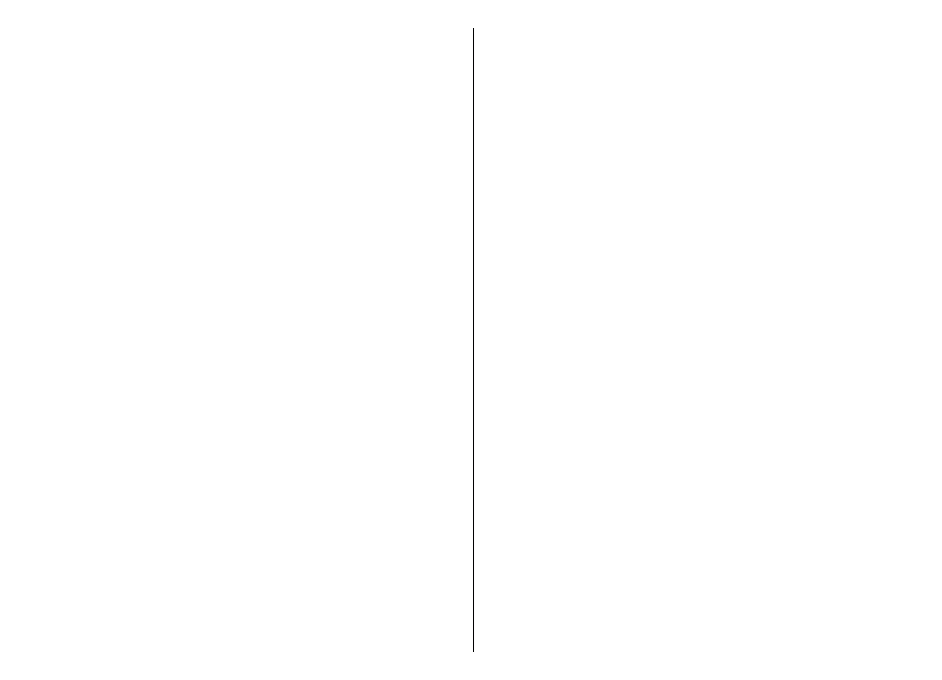Use a VPN connection in an application................120
Settings....................................................121
General settings..........................................................121
Personalisation settings..........................................121
Display settings.....................................................121
Standby mode settings.........................................122
Tone settings.........................................................122
Language settings.................................................122
Notification light...................................................122
Settings for One-touch keys.................................122
Date and time settings............................................123
Enhancement settings.............................................123
Common enhancement settings..........................123
E-mail key settings...................................................123
Security settings.......................................................123
Device and SIM card security................................124
Restore original settings.........................................124
Telephone settings.....................................................124
Call settings...............................................................124
Network settings......................................................125
Connection settings....................................................125
Access points............................................................126
Packet data (GPRS) settings....................................126
WLAN settings..........................................................126
Advanced WLAN settings.........................................126
WLAN security settings............................................127
WEP security settings...............................................127
WEP key settings......................................................127
802.1x security settings..........................................128
WPA security settings..............................................128
Wireless LAN plugins................................................128
EAP plug-ins...........................................................128
Use EAP plug-ins....................................................128
Session initiation protocol (SIP) settings..............129
Edit SIP profiles........................................................129
Edit SIP proxy servers...............................................129
Edit registration servers..........................................130
Net call settings........................................................130
Configuration settings.............................................130
Restrict packet data.................................................130
Application settings....................................................131
Shortcuts..................................................132
General shortcuts........................................................132
Glossary....................................................134
Troubleshooting......................................137
Enhancements..........................................140
Battery and charger information.............141
Battery and charger information..............................141
Nokia battery authentication guidelines.................142
Authenticate hologram...........................................142
What if your battery is not authentic?...................142
Care and maintenance.............................144
Disposal........................................................................145
Additional safety information.................146
Small children..............................................................146
Operating environment..............................................146
Medical devices...........................................................146
Implanted medical devices.....................................146
Hearing aids..............................................................147
Vehicles........................................................................147
Contents