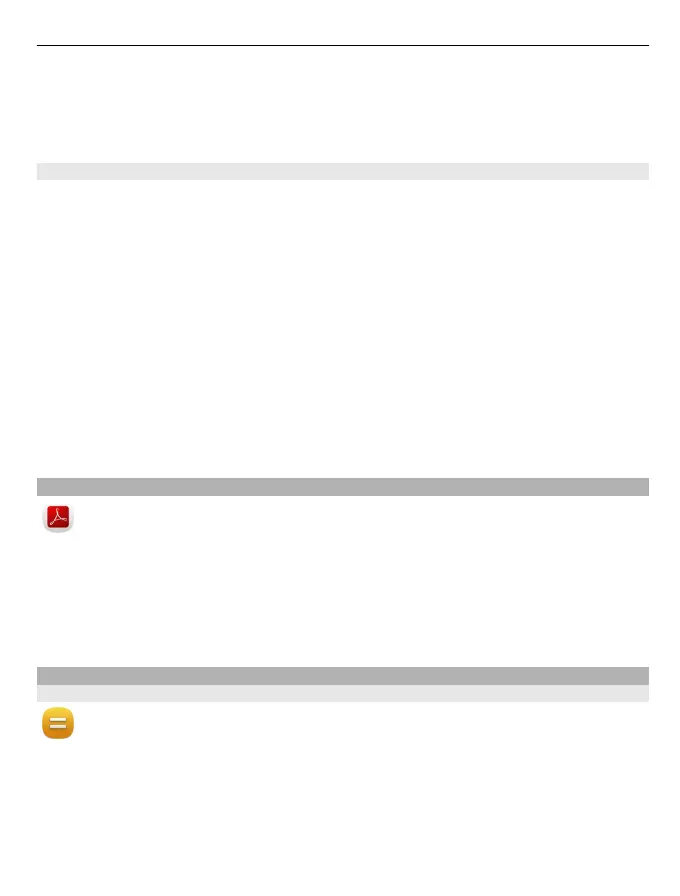Edit a cell
Select the cell and Options > Edit cell. To insert a function, in the editing view, select
Options > Insert function.
Edit a presentation
With Quickoffice, you can edit Microsoft PowerPoint presentations.
Select Menu > Office > Quickoffice.
Create a new document
Select New document.
Add a slide
Select Options > Slide options > Insert new slide.
Insert an image, textbox, shape, or other element
Select Options > Insert.
Edit text
Select a textbox and Options > Edit textbox.
Read PDF documents
With Adobe Reader, you can read PDF documents.
Select Menu > Office > Adobe Reader.
Open a file
Select the memory where the file is stored, browse to the correct folder, and select the
file.
Calculator
Make a calculation
Select Menu > Office > Calculator.
1 Enter the first number of the calculation.
2 Select a function, such as add or subtract.
3 Enter the second number of the calculation.
4 Select =.
Office 107