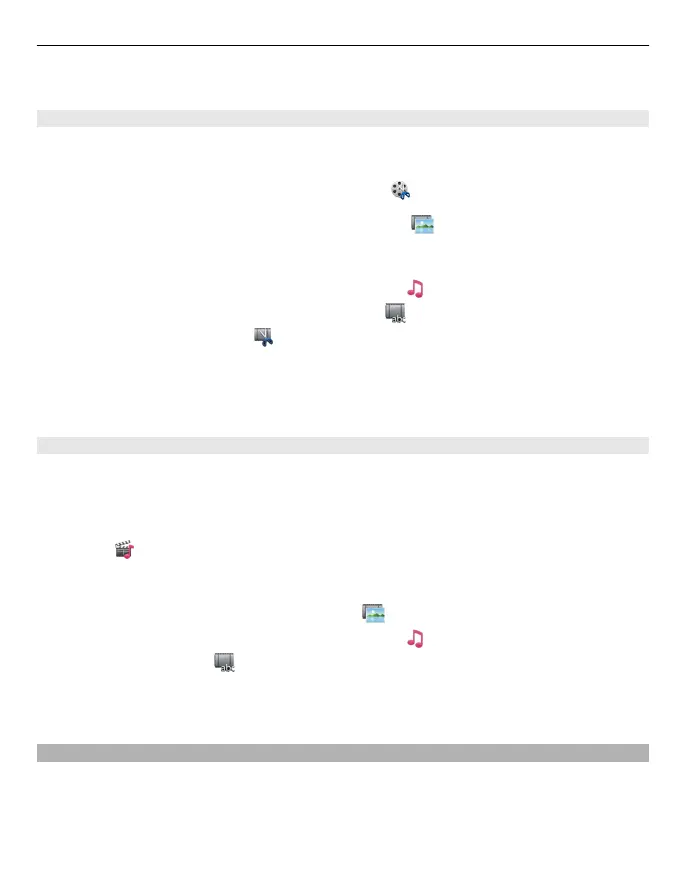You cannot add a DRM protected sound file to a movie.
Create a movie
You can create short movies from your pictures and videos to share with your friends
and family.
Select Menu > Applications > Video editor and
.
1 To add videos and pictures to your movie, select
. To view the files you have
selected, swipe left or right.
2 To add transitions between videos and pictures, select +.
3 To add sounds to play in the background, select
.
4 To add text or subtitles to your movie, select
.
5 To edit your movie, select
. In editing mode, you can cut the length of the video
or define how long a picture is displayed.
6 Save your movie.
To later view your movie, select Menu > Applications > Videos & TV > Videos.
Create a slide show
Want to turn your holiday pictures into a stylish slide show? With templates for different
moods and events, you can create slide shows for anniversaries, parties, or holidays.
Select Menu > Applications > Video editor.
1 Select
.
2 Select a template to use for the slide show. When you select a template, a preview
is displayed.
3 To add pictures to your slide show, select
.
4 To add sounds to play in the background, select
.
5 To add a title, select
.
6 Preview and save your slide show.
To later view your slide show, select Menu > Applications > Videos & TV > Videos.
Print a picture you have taken
You can print your pictures directly using a compatible printer.
1 Use a compatible USB data cable to connect your device to a printer in Media transfer
mode.
2 Select the picture to print.
Your pictures and videos 75