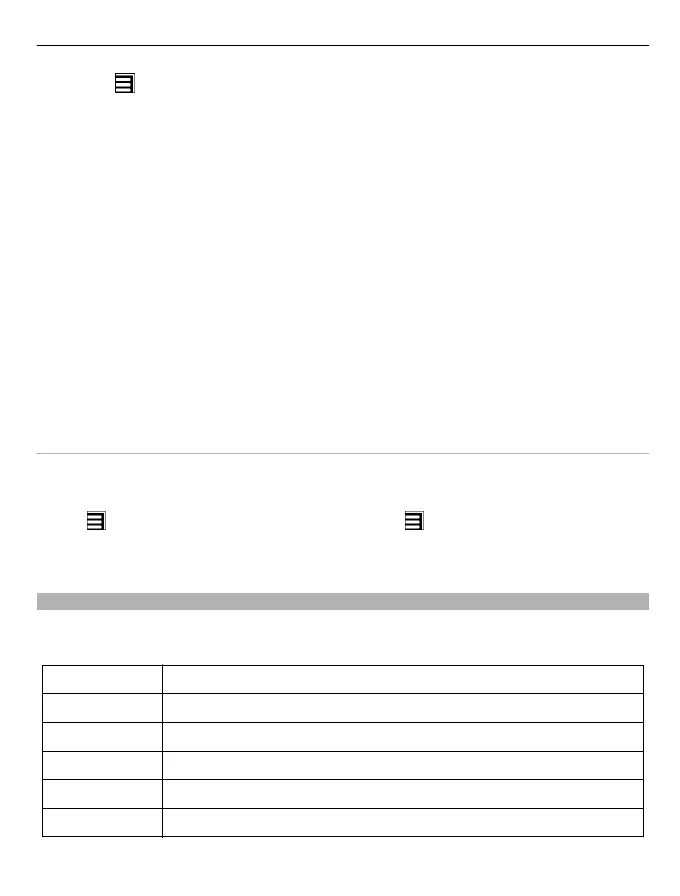1 Select > Activate predictive text.
2 To write the desired word, use the keys 2-9. Select each key once for each letter. For
example, to write Nokia when the English dictionary is selected, select 6 for N, 6 for
o, 5 for k, 4 for i, and 2 for a.
The word suggestion changes after each key selection.
3 If the word is not correct, select * repeatedly, until the correct match is displayed.
If the word is not in the dictionary, select Spell, and enter the word using traditional
text input mode, and select OK.
If ? is displayed after the word, the word is not in the dictionary. To add a word to
the dictionary, select *, enter the word using traditional text input mode, and select
OK.
4 To insert a space, select 0. To insert a common punctuation mark, select 1, and then
select * repeatedly, until the correct punctuation mark is displayed.
5 Start writing the next word.
Deactivate predictive text input
Quickly select # twice.
Define the writing language
Select Menu > Settings and Phone > Touch input > Writing language.
Change the language when writing
Select
> Input options > Writing language or > Writing language.
The available options may vary.
Keyboard shortcuts
Shortcuts can make the use of the applications more efficient.
General shortcuts
Ctrl + C Copy text.
Ctrl + X Cut text.
Ctrl + V Paste text.
Shift + Sym Change the writing language.
Ctrl + A Select all.
Ctrl + B Use bold font.
Basic use 29