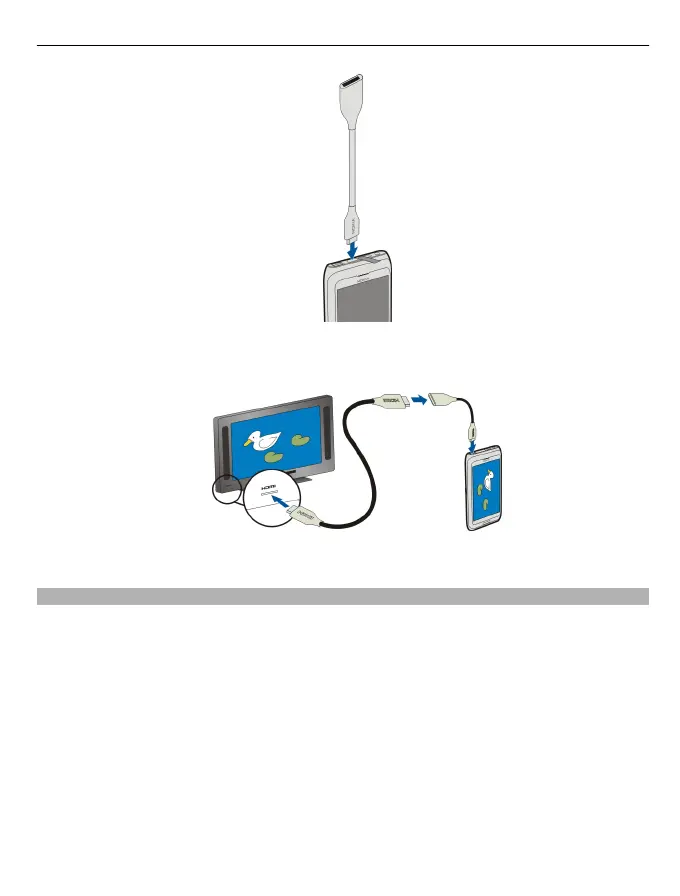2 Connect an HDMI cable to the adapter, and then to the HDMI connector of a TV. You
may need to manually select the HDMI input on the TV.
3 Select a picture or video.
Connect your device to your home theatre
You can use your device with home theatre systems. With compatible home theatres,
you can enjoy HD videos with Dolby™ Digital Plus 5.1 multichannel audio for an
immersive surround sound experience.
Your pictures and videos 77