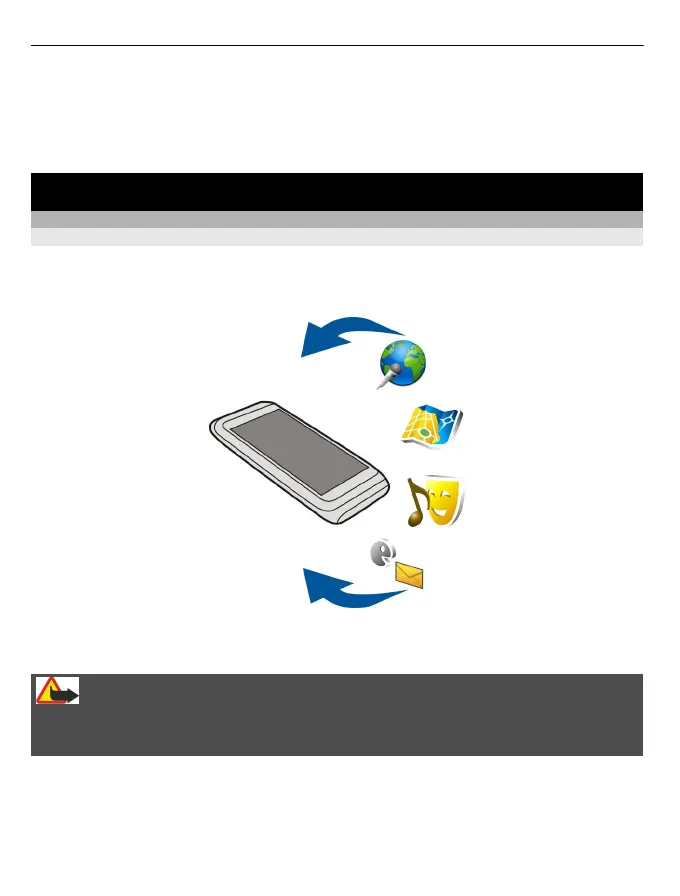Modify the settings of an existing remote drive
Select Remote drives and the desired drive.
Use the File manager application to access your remote drives and manage stored files.
Device management
Keep your device software and applications up to date
About device software and application updates
With device software updates and application updates, you can get new features and
enhanced functions for your device. Updating the software may also improve your
device performance.
It is recommended that you back up your personal data before updating your device
software.
Warning:
If you install a software update, you cannot use the device, even to make emergency
calls, until the installation is completed and the device is restarted.
Using the service or downloading content may cause transfer of large amounts of data,
which may result in data traffic costs.
Make sure that the device battery has enough power, or connect the charger before
starting the update.
118 Device management
