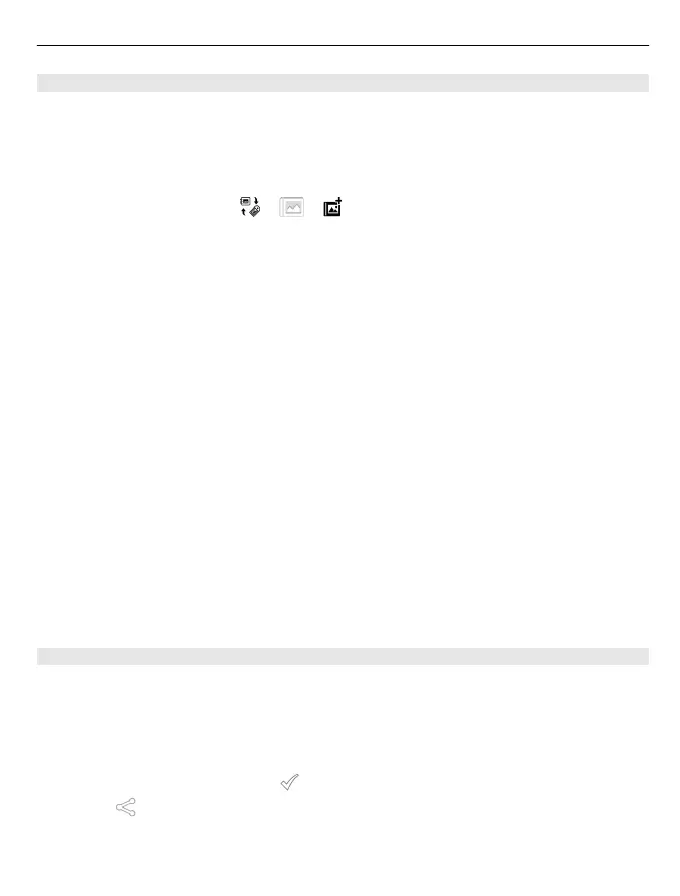Organise your pictures
You can organise your pictures into albums, and tag them to make it easier to find a
particular picture.
Select Menu > Photos.
Create a new album
1 In the main view, select
> > .
2 To rename the album, select the album name.
Rename an album
Select and hold the album, and from the pop-up menu, select Rename and the album
name.
Move a picture to an album
1 Select and hold a picture, and from the pop-up menu, select Add to album.
2 Select the album to move the picture to. To create a new album to move the picture
to, select New album.
Tip: To move several pictures to an album, mark the pictures, and select Options > Add
to album.
Remove an album
Select and hold the album, and from the pop-up menu, select Delete.
The pictures and videos in the album are not deleted from your device.
Tag a picture
1 Select and hold a picture, and from the pop-up menu, select Add tag.
2 Select a tag from the list, or enter a new tag.
Share a picture or video from Photos
Want to upload your pictures or videos to a social networking service for your friends
and family to see? You can upload pictures and videos directly from Photos.
Select Menu > Photos.
1 Select a picture or video to upload.
To select several items, select
, and mark the items.
2 Select
, and follow the displayed instructions.
Your pictures and videos 73