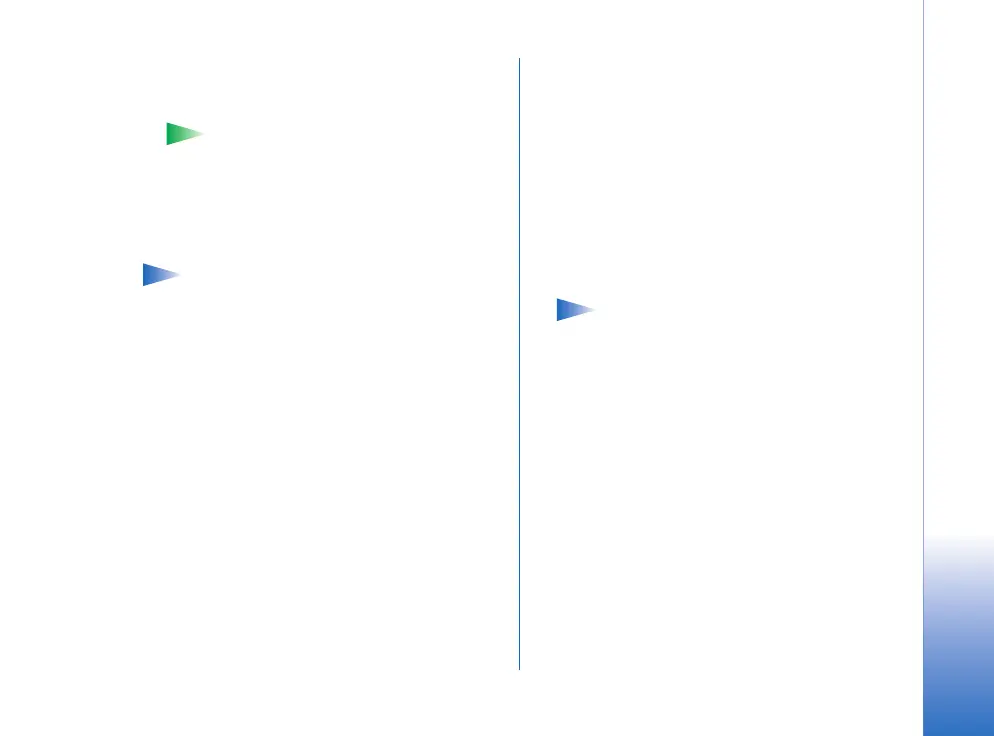Mobile VPN Client User’s Guide
5
Copyright © 2006 Nokia. All rights reserved.
8 Enter your user name in Policy server user name and
password in Policy server password to authenticate to the
VPN policy server, and press OK.
Glossary: A policy server user name and
password help protect the VPN policy server
from unauthorised access.
You get the user name and password from the
administrator.
VPN policies are installed on the mobile device.
Note: If you press Cancel, VPN policies are not
installed. Press Options and select Install policies to
install VPN policies from a VPN policy server.
Note that you can also install VPN policies by adding a VPN
policy server and then synchronising it. To do this, go to Menu
and select Tools > Settings > Connection > VPN > VPN
management > VPN policy servers > Options > New server.
Viewing VPN policies
The VPN policies view lists the VPN policies that you have
installed on the mobile device.
If (no VPN policies) is displayed, you must install VPN policies.
Press Options and select Install policies to install VPN policies
from a VPN policy server.
Select a VPN policy to view the following information:
• Description—additional information about the VPN policy.
An administrator defined the description when the VPN
policy was created.
• Policy status—indicates whether the VPN policy is ready to
use or whether it is already in use.
• Certificate status—indicates whether or not valid user
certificates are available on the mobile device.
• Policy name—the name an administrator gave to the VPN
policy when the VPN policy was created.
• Policy server —the name of the VPN policy server from
which you installed the VPN policy.
• Updated—the date when the VPN policy was last updated
from the VPN policy server.
Policy status
Note: The VPN policy details view is not
refreshed if the policy status changes while the
view is open.
Policy status can have the following values:
• In use—you created a connection to a VPN access point
that is associated with a VPN policy. When you create a
connection, the VPN policy is taken to use.
• Associated with VPN access point—you associated the VPN
policy with one or several VPN access points. You can
select any of the VPN access points to take the VPN policy
to use.
• Not associated with VPN access point—you must associate
the VPN policy with a VPN access point to take the VPN
policy to use.