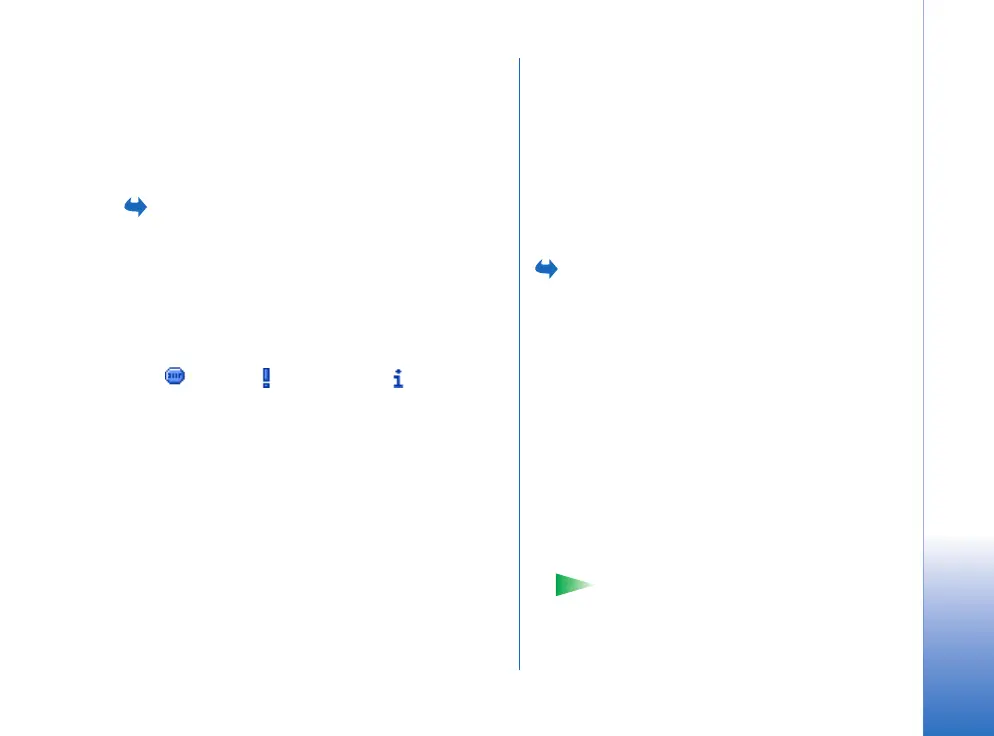Mobile VPN Client User’s Guide
9
Copyright © 2006 Nokia. All rights reserved.
Deleting VPN access points
To delete a VPN access point, select a VPN access point in the
VPN access points view and press the clear key.
VPN log
Go to Menu and select Tools > Settings > Connection >
VPN > VPN management > VPN log.
The VPN log contains log messages that are recorded when
you update and synchronise VPN policies and create VPN
connections to VPN gateways.
Viewing the VPN log
The VPN log view shows the version number of VPN Client.
Icons: for errors, for warning, and for description.
You can view the message type, the time of each message, and
the beginning of the log message. Select a log message to view
the complete log message.
The VPN log view sorts log messages by time and date, with the
most recent messages first. You can view messages up to the
time when you opened the VPN log view. Press Options and
select Refresh log to view the most recent log messages.
Log messages can contain error, status, and reason codes.
Report the codes in log messages to the administrator when
you report errors.
Clearing the VPN log
Log messages are recorded to a circular buffer. When the log
size reaches 20 kilobytes, new log messages replace the
oldest log messages.
To delete all log messages from the log and to clear the
VPN log view, press Options and select Clear log.
Key store passwords
Go to Menu and select Tools > Settings > Connection >
VPN > VPN management > Key store password.
A key store password helps protect private keys in the mobile
device and VPN policy server connections from unauthorised
use.
Creating or changing a key store
password
You create a key store password when you install the first
VPN policy. If an attacker guesses or cracks a key store
password, he can use the mobile device to access the
enterprise network that the VPN helps to protect. Thus, you
must create a key store password long enough so it cannot be
cracked easily. Make sure to keep your password secret. Do
not write the password down.
Tip! A key store password can contain both
letters and numbers and must be at least six
characters long.