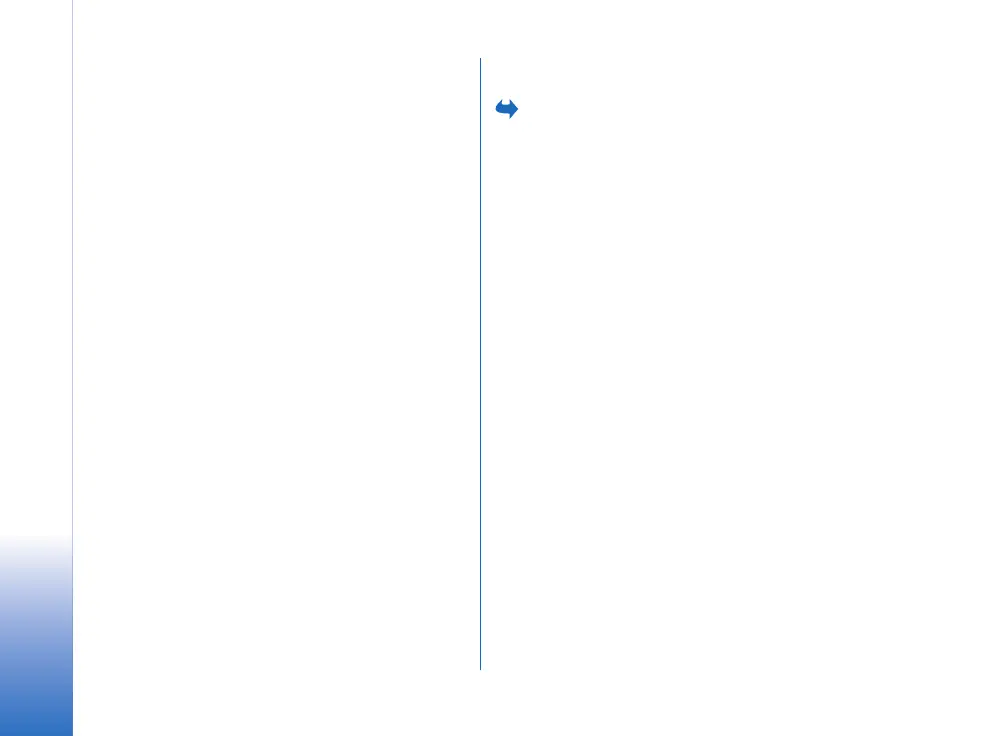Mobile VPN Client User’s Guide
8
Copyright © 2006 Nokia. All rights reserved.
When you connect to a VPN policy server to install or update
VPN policies, you may need to enroll VPN certificates from
the VPN policy server.
Enrolling VPN certificates
A certification request is created for each required certificate
and sent to the VPN policy server. The VPN policy server
enrolls each requested certificate from a certification
authority (CA).
The certification request and the corresponding certificate
contain your user identity. Depending on the VPN policy
server configuration, the VPN policy server user identity may
be used also as the user identity in VPN certificates. If this is
not possible, you are asked to enter your user identity for a
particular domain.
To create certification requests
1 Enter your certificate user identity for the specified
domain in User identity for.
You get this information from the administrator.
2 Press OK.
Deleting VPN policy servers
To delete a VPN policy server, select the VPN policy server in
the VPN policy servers view and press the clear key.
Confirm the deletion of the VPN policies that you have
installed from the VPN policy server.
VPN access points
Go to Menu and select Tools > Settings > Connection >
VPN > VPN access points.
A VPN access point is a virtual access point that combines a
VPN policy and an Internet access point. VPN access points are
automatically created when you install VPN policies.
To create a VPN connection, select a VPN access point in the
Internet access point list.
Viewing VPN access points
The VPN access points view lists VPN access points that you
have created on the mobile device. The text (no VPN access
points) means that you have not created any VPN access
points. To create a new VPN access point, press Options and
select New access point.
Select a VPN access point and then select Options > Edit to
view and edit the following information:
• Connection name—identifies the VPN access point in access
point lists.
• VPN policy —the name of the VPN policy that is associated
with the VPN access point.
• Internet access point—the name of the access point over
which the VPN connection is created.
• Proxy serv. address—the address of a proxy server in the
enterprise network.
• Proxy port number—the port number to connect to the
proxy server.