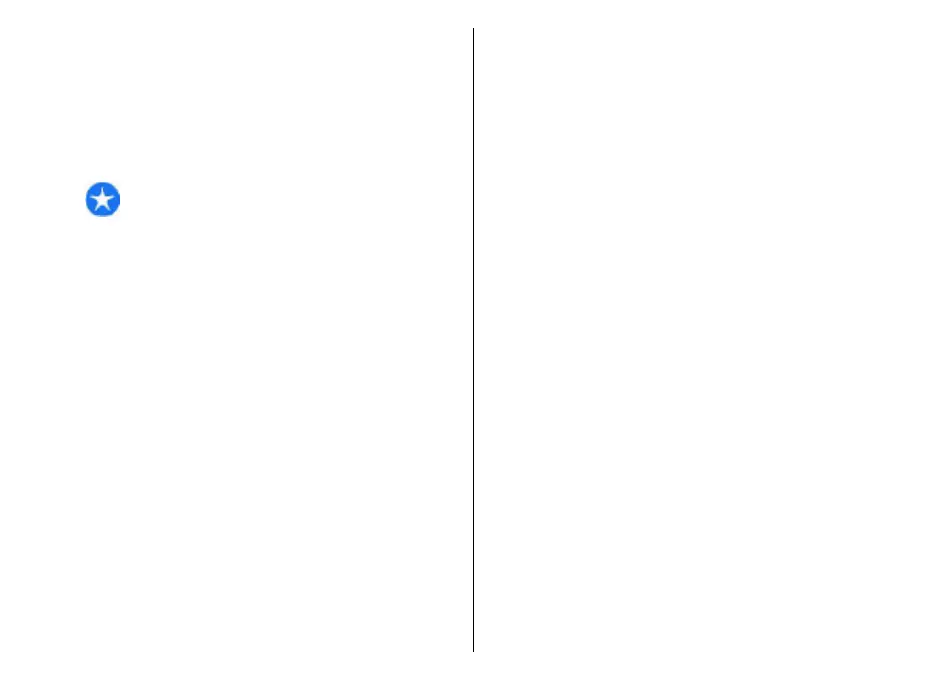Certificate trust settings
Select Menu > Ctrl. panel > Settings and General >
Security > Certificate management.
Trusting a certificate means that you authorise it to
verify web pages, e-mail servers, software packages,
and other data. Only trusted certificates can be used to
verify services and software.
Important: Even if the use of certificates makes
the risks involved in remote connections and software
installation considerably smaller, they must be used
correctly in order to benefit from increased security.
The existence of a certificate does not offer any
protection by itself; the certificate manager must
contain correct, authentic, or trusted certificates for
increased security to be available. Certificates have a
restricted lifetime. If "Expired certificate" or "Certificate
not valid yet" is shown, even if the certificate should
be valid, check that the current date and time in your
device are correct.
Before changing any certificate settings, you must
make sure that you really trust the owner of the
certificate and that the certificate really belongs to the
listed owner.
To change the trust settings, select a certificate and
Options > Trust settings. Scroll to an application
field, and press the scroll key to select Yes or No. You
cannot change the trust settings of a personal
certificate.
Depending on the certificate, a list of applications that
can use the certificate is displayed:
• Symbian installation — New Symbian operating
system application.
• Internet — E-mail and graphics.
• App. installation — New Java application.
• Online certif. check — Online certificate status
protocol.
View and edit security
modules
Select Menu > Ctrl. panel > Settings and General >
Security > Security module.
To view or edit a security module, select the module
from the list.
To view detailed information about a security module,
select Options > Security details.
To edit the PIN codes for the security module, open the
module, and select Module PIN to edit the PIN code for
the security module or Signing PIN to edit the PIN code
for digital signatures. You may not be able to change
these codes for all security modules.
The key store contains the contents of the security
module. To delete the key store, select Options >
Delete. You may not be able to delete the key store of
all security modules.
Remote configuration
Select Menu > Ctrl. panel > Phone > Device
mgr..
123
Security and data management