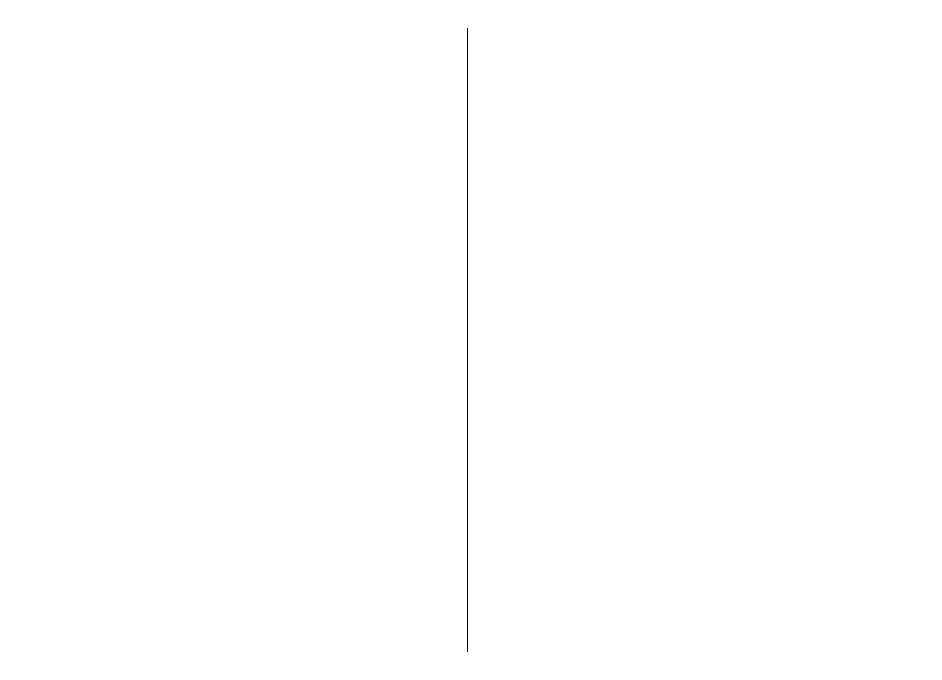Automatic retrieval may not be supported in all
regions.
• Allow anonymous msgs. — Receive messages
from unknown senders.
• Receive adverts — Receive messages defined as
advertisements.
• Receive reports — Request for delivery and read
reports of sent messages (network service).
Receiving a delivery report of a multimedia message
that has been sent to an e-mail address may not be
possible.
• Deny report sending — Select Yes to not send
delivery reports from your device for received
multimedia messages.
• Message validity — Select how long the
messaging centre tries to send the message
(network service). If the recipient of a message
cannot be reached within the validity period, the
message is removed from the multimedia
messaging centre. Maximum time is the maximum
amount of time allowed by the network.
The device requires network support to indicate that a
sent message has been received or read. Depending on
the network and other circumstances, this information
may not always be reliable.
Service message settings
Select Menu > Messaging and Options > Settings >
Service message.
To allow your device to receive service messages from
your service provider, select Service messages >
On.
To select how to download services and service
message content, select Download messages >
Automatically or Manually. If you select
Automatically, you may still need to confirm some
downloads since not all services can be downloaded
automatically.
Cell broadcast settings
Select Menu > Messaging and Options > Settings >
Cell broadcast.
To receive cell broadcast messages, select
Reception > On.
To select the languages in which you want to receive
cell broadcast messages, select Language.
To display new topics in the cell broadcast topics list,
select Topic detection > On.
Other settings
Select Menu > Messaging and Options > Settings >
Other.
Select from the following:
• Save sent messages — Select whether to save sent
messages in the Sent folder.
• Number of saved msgs. — Enter the number of
sent messages to save. When the limit is reached,
the oldest message is deleted.
• Memory in use — Select where to save your
messages. You can save messages to the memory
card only if a memory card is inserted.
52
Messaging
