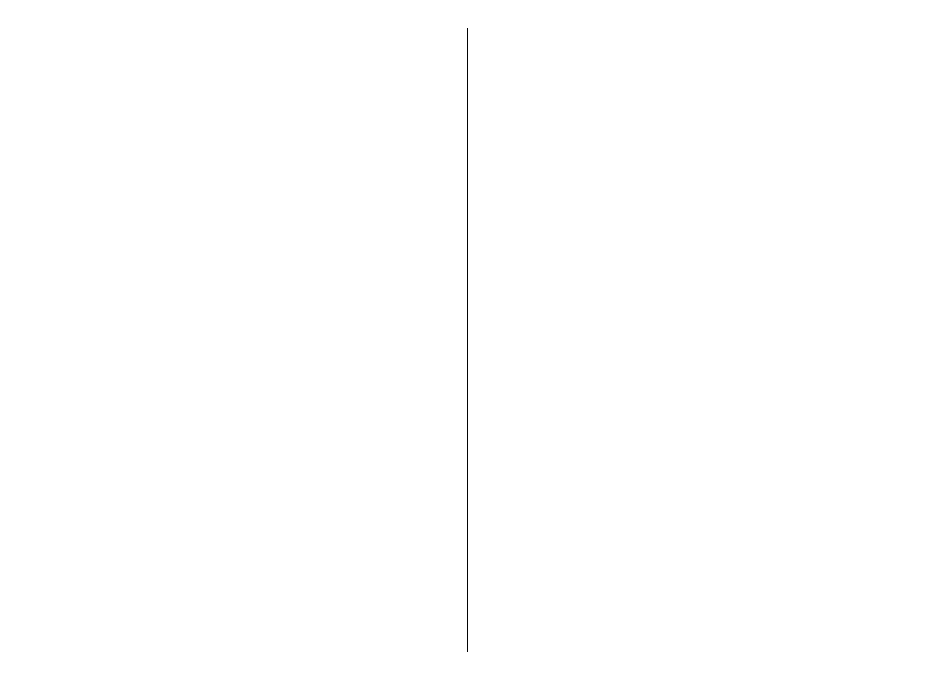Organise messages
Select Menu > Messaging and My folders.
To create a new folder to organise your messages,
select Options > New folder.
To rename a folder, select Options > Rename
folder. You can only rename folders that you have
created.
To move a message to another folder, select the
message, Options > Move to folder, the folder, and
OK.
To sort messages in a specific order, select Options >
Sort by.
To view the properties of a message, select the
message and Options > Message details.
Nokia Messaging
The Nokia Messaging service automatically pushes e-
mail from your existing e-mail address to your Nokia
E72. You can read, respond to, and organise your e-
mails on the go. The Nokia Messaging service works
with a number of internet e-mail providers that are
often used for personal e-mail, such as Google e-mail
services.
The Nokia Messaging service must be supported by
your network and may not be available in all regions.
Install the Nokia Messaging application
1. Select Menu > Email > New.
2. Read the information on the display, and select
Start.
3. Select Connect to allow your device to access the
network.
4. Enter your e-mail address and password.
The Nokia Messaging service can run on your device
even if you have installed other e-mail applications,
such as Mail for Exchange.
E-mail
Set up your e-mail
With the Nokia e-mail wizard, you can set up your
corporate e-mail account, such as Microsoft Outlook,
Mail for Exchange, or Intellisync, and your internet e-
mail account.
When setting up your corporate e-mail, you may be
prompted for the name of the server associated with
your e-mail address. Ask your company IT department
for details.
1. To start the wizard, go to the home screen, scroll to
the e-mail wizard, and press the scroll key.
2. Enter your e-mail address and password. If the
wizard is not able to configure your e-mail settings
automatically, you need to select your e-mail
account type and enter the related account
settings.
If your device contains any additional e-mail clients,
those are offered to you when you start the e-mail
wizard.
42
Messaging