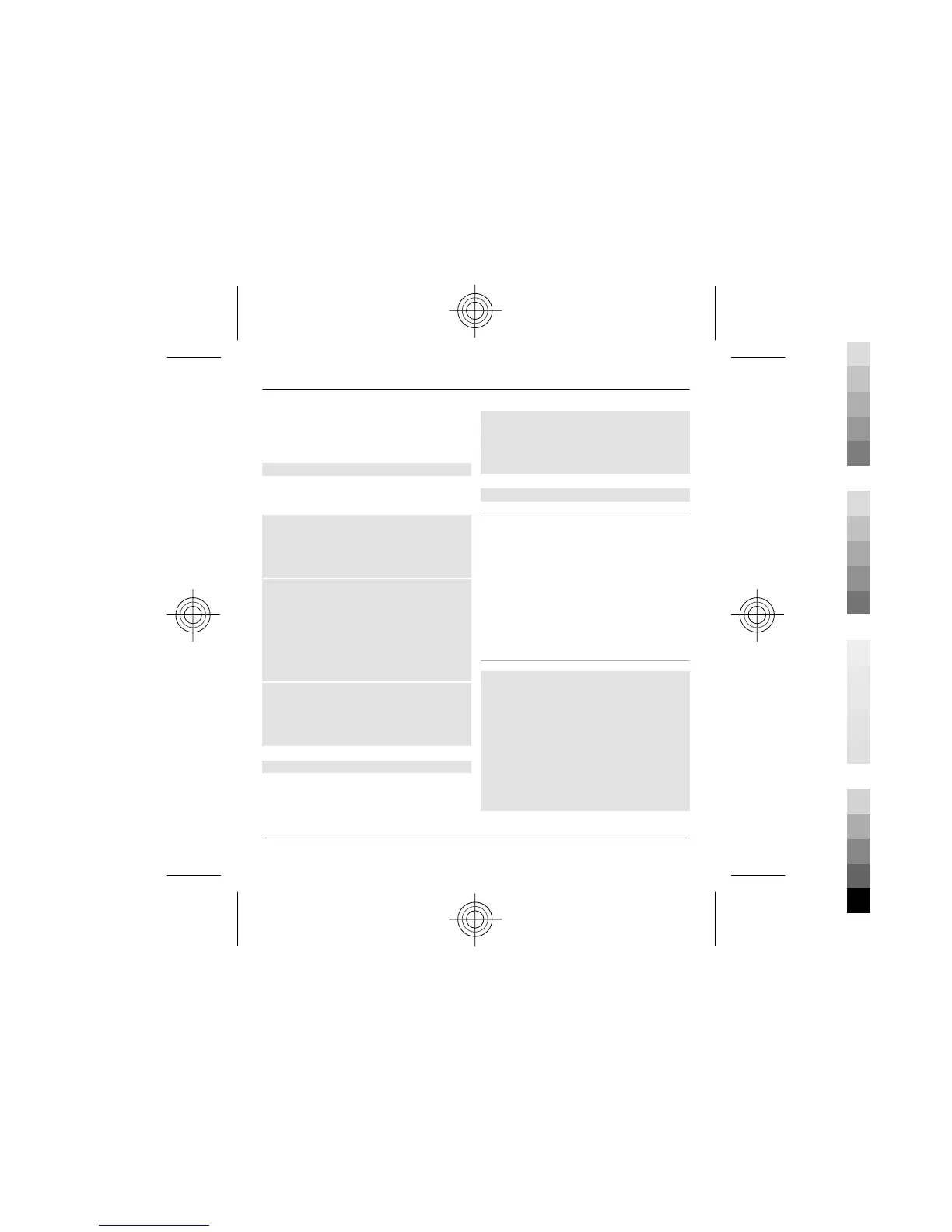Automatic time update — Update the
time, date, and time zone information
automatically (network service).
Accessory settings
Select Menu > Ctrl. panel > Settings
and General > Enhancement.
To define which profile is activated
when you attach an accessory to your
device, select the accessory and Default
profile.
To set the device to answer phone calls
automatically after 5 seconds when an
accessory is attached, select the
accessory and Automatic answer >
On. If the ringing type is set to Beep
once or Silent in the selected profile,
automatic answering is disabled.
To illuminate the device while it is
attached to an accessory, select
Lights > On. This option is only
available for certain accessories.
Sensor settings
Select Menu > Ctrl. panel > Settings
and General > Sensors.
To set the device to silence an incoming
call or snooze an alarm when you turn
the device face down, select Turning
control.
Security settings
Security settings
Select Menu > Ctrl. panel > Settings
and General > Security.
Avoid using codes that are similar to
emergency numbers to prevent
accidental dialing of the emergency
number. Codes are shown as asterisks.
When you change a code, enter the
current code, then the new code twice.
Device and SIM card security
To change the PIN code, select Phone
and SIM card > PIN code. The new
code must be 4 to 8 digits long. The PIN
code protects your SIM card against
unauthorized use and is provided with
the SIM card. After three consecutive
incorrect PIN code entries, the code is
blocked and you need to use the PUK
code to unblock it before you can use
the SIM card again.
Settings 55
www.nokia.com/support
Cyan