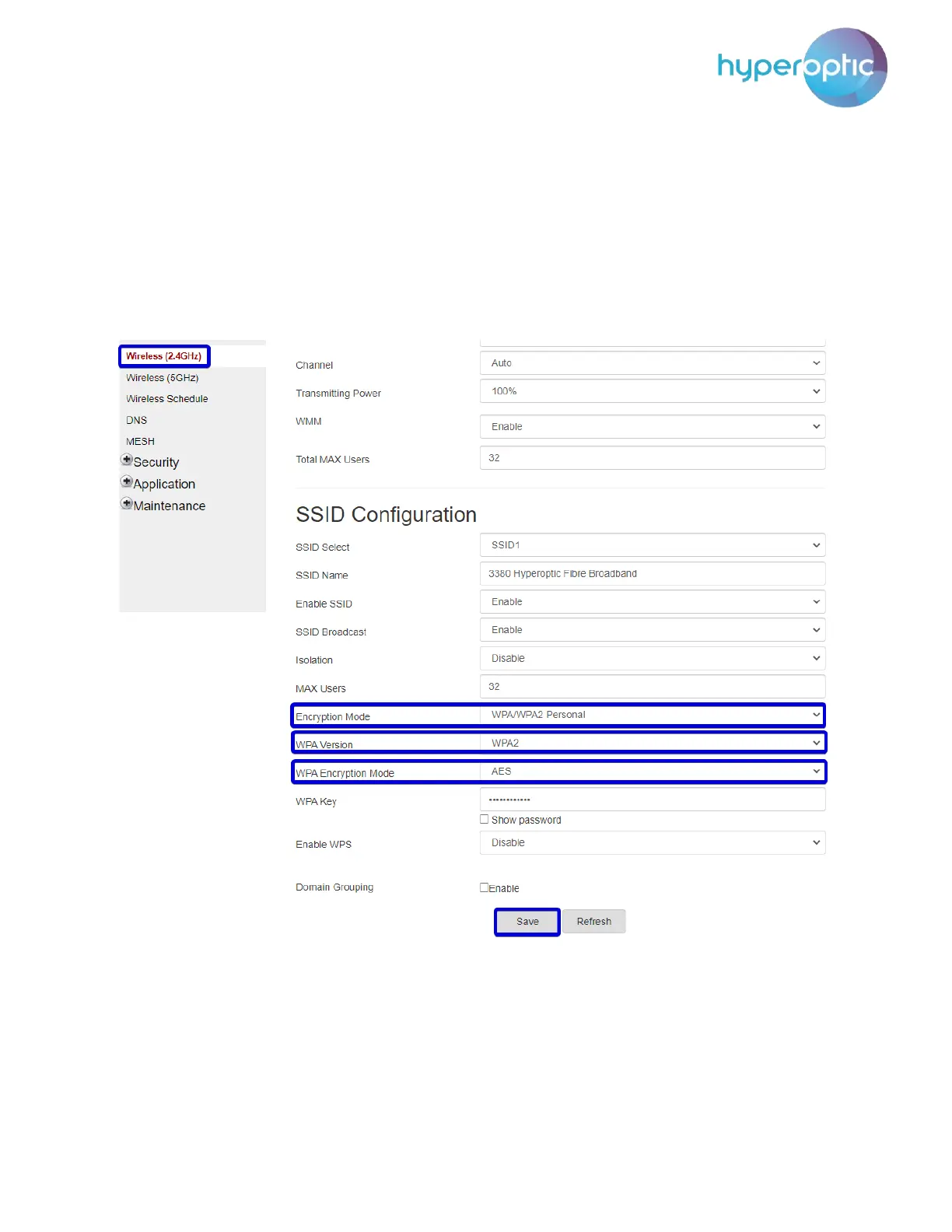Nokia HA-140W-B admin manual
12
Wi-Fi security (admin account)
You can change the Wi-Fi security settings for each SSID. To do this, log into your router (page 2) and go
to Network > Wireless (2.4GHz). Types of encryption parameters are seen in image 11. After selecting an
Encryption Mode from the drop-down menu, click Save. By default, an advanced encryption algorithm is
used. Similar settings exist in Network > Wireless (5GHz) section of router web UI. We strongly
recommend using only WPA2-AES for 2.4GHz and 5GHz.
Image 11. Encryption types per SSID
