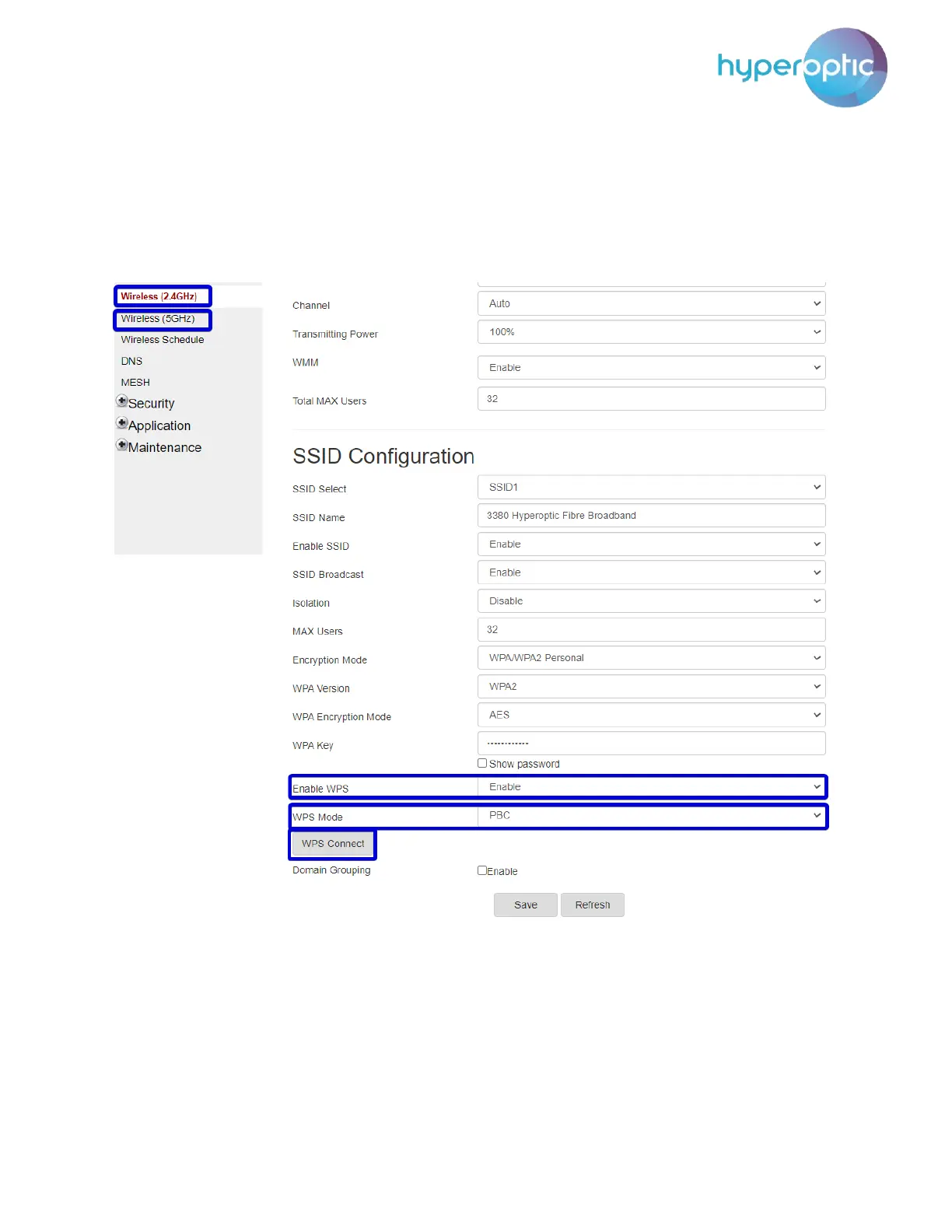Nokia HA-140W-B admin manual
13
WPS connection (admin account)
To allow LAN clients to connect to your Wi-Fi network without a password, log into your router (page 2)
and go to Wireless (2.4GHz) or Wireless (5GHz). Enable WPS. See image 12. For WPS Mode, select PBC
and click WPS Connect button. After few seconds press the WPS button on the LAN device and they’ll
connect.
Image 12. Connecting LAN clients via WPS
