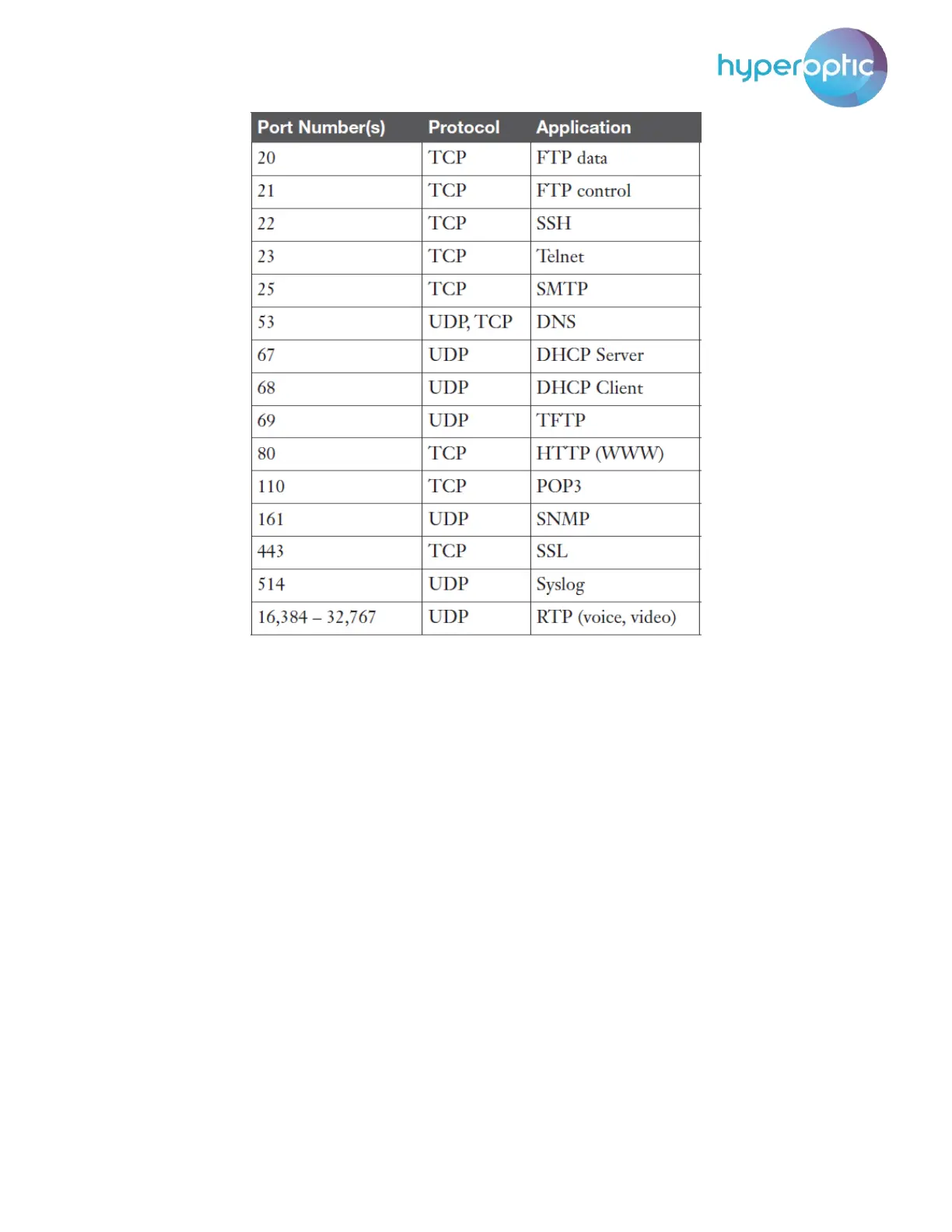Nokia HA-140W-B admin manual
22
Image 25. List of commonly used ports
DMZ (admin account)
Please be aware that devices placed in DMZ will not be affected by a router’s firewall. Placing LAN devices
in DMZ can therefore pose an IT security risk and this action should be taken with caution.
If a LAN device needs to be placed in a demilitarized zone, log into your router (page 2) and go to Security
> Firewall as seen in image 26. Select Advanced option for Security Level. Click Save to apply settings.
