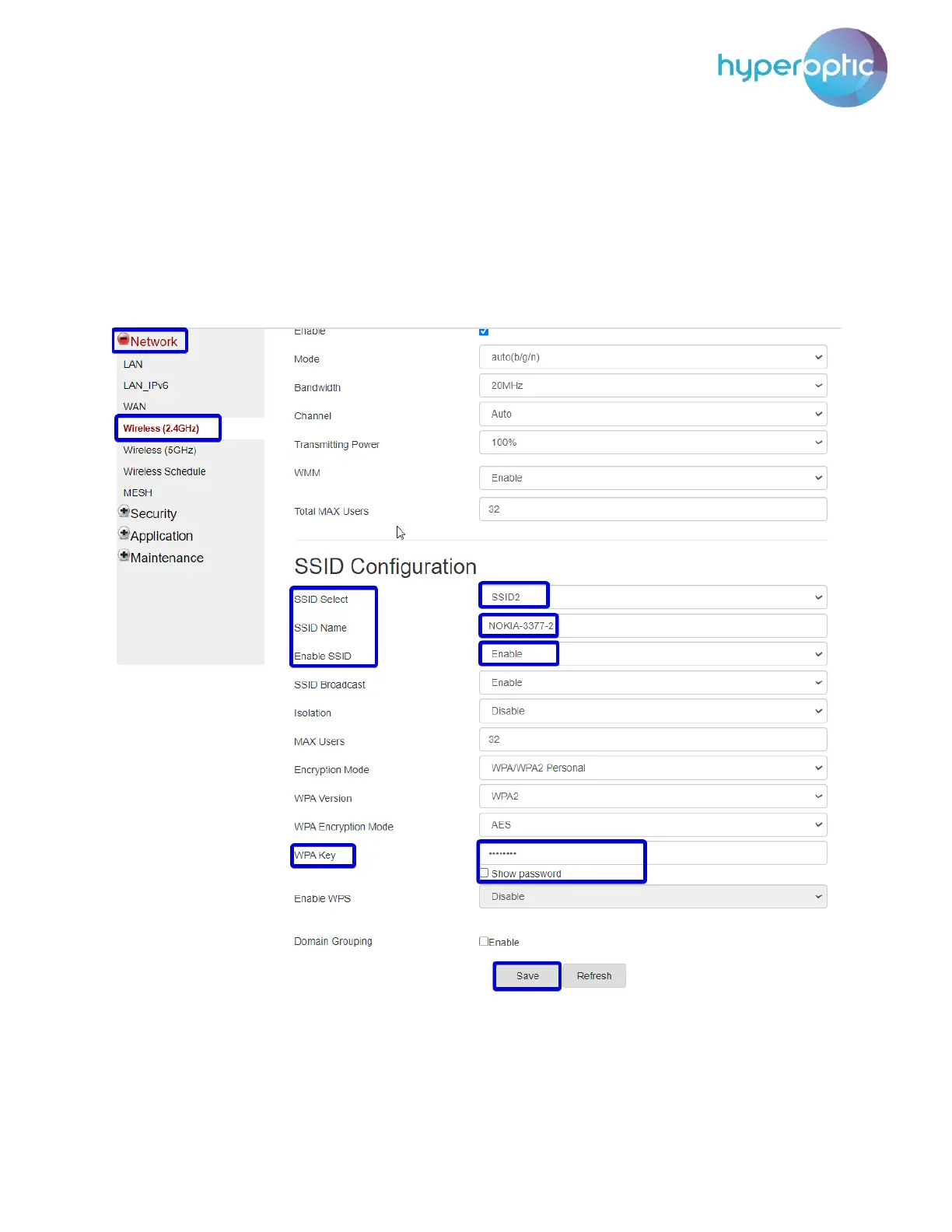Nokia HA-140W-B admin manual
8
Creating, disabling and changing settings for SSIDs (admin account)
To create a new 2.4GHz SSID, log into your router (page 2) and go to Network > Wireless (2.4GHz). Select
SSID2, SSID3 or SSID4 from the dropdown menu of field SSID Select. Once new SSID is selected, you can
change the name in the SSID Name field. You can set the password for that specific SSID in the WPA Key
field. The SSID needs to be enabled by selecting the Enable option from the Enable SSID dropdown menu.
If the SSID needs to be disabled, select Disable from the Enable SSID dropdown menu. Don’t forget to
click Save. See image 7.
Image 7. Creation and modification of new 2.4GHz SSID
