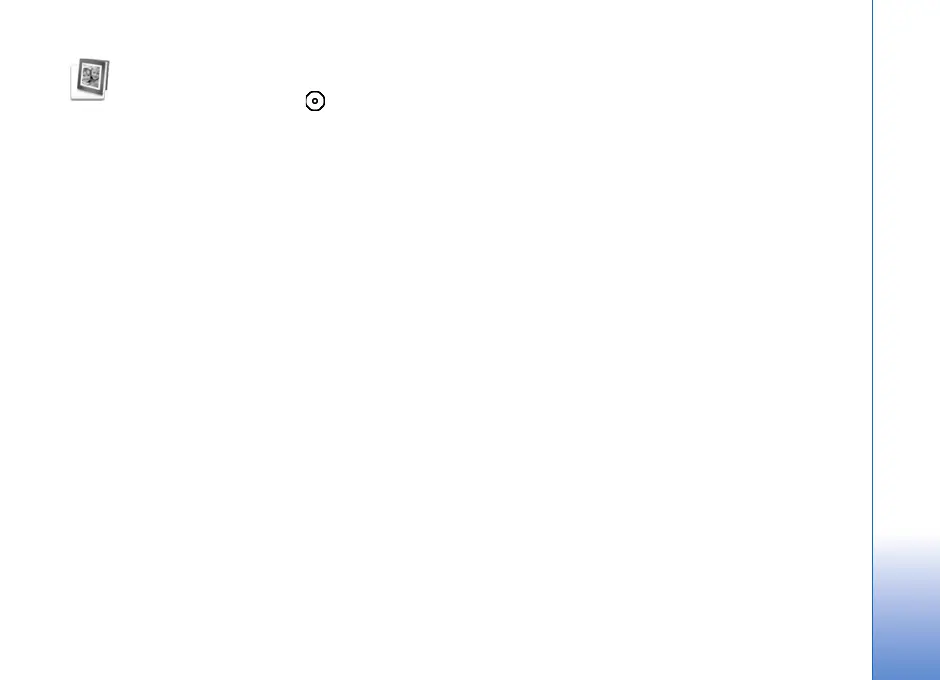For your PC
21
Adobe Photoshop Album
Starter Edition
Adobe Photoshop Album Starter Edition 3.0 helps you to
find, fix, and easily share your photos using a compatible
PC. With this version of Starter Edition you can:
• Use tags to organize your photos so that they are easy
to find.
• Use a calendar view to see all of your digital photos in
one place.
• Easily fix common photo flaws.
• Share photos in many ways: send through e-mail, print
at home, or send them to compatible mobile devices.
Installation
Install the Adobe Photoshop Album Starter Edition
application to your compatible PC from the CD-ROM
provided with your device. Starter Edition requires the
Microsoft Windows 2000 or XP operating system, Nokia PC
Suite 6.5 or later for connectivity between your device and
PC, and Apple QuickTime 6.5.1. or later to view and edit
video clips.
Nokia PC Suite can be found on the CD-ROM supplied with
your device. If your system does not have Apple QuickTime
installed, you can install it from www.apple.com/
quicktime/download. Follow the on-screen installation
instructions.
Transfer photos and video clips from
Nokia N73 to PC
There are two ways to transfer your photos from your
device to Starter Edition.
To transfer photos and video clips to a compatible PC
automatically:
1 Connect your device to a compatible PC with a
compatible USB data cable provided with your device.
On the PC, the Adobe Photo Downloader dialog box
opens, and the new image and video files captured
since the last transfer are automatically selected.
2 To start the transfer, click Get Photos. All selected files
are imported to Starter Edition. Any albums you
created in the Gallery of your device will be
automatically transferred into Starter Edition and
identified as tags.
3 You can select to delete files from your device after
they have been transferred to Starter Edition.
To enable or disable the automatic Adobe Photo
Downloader dialog box, right-click the icon on the task
bar.
To transfer photos to a compatible PC manually:
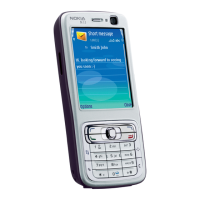